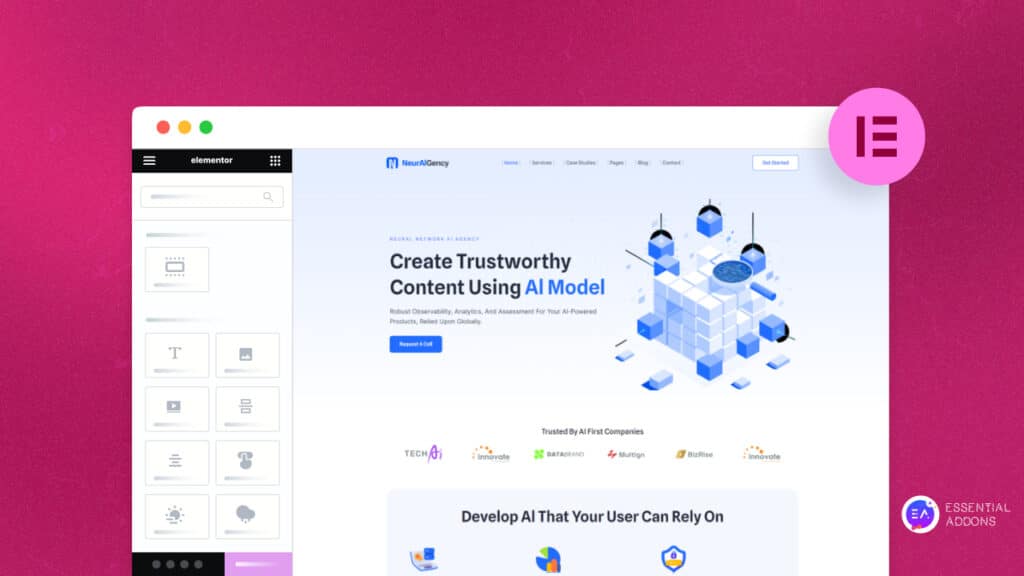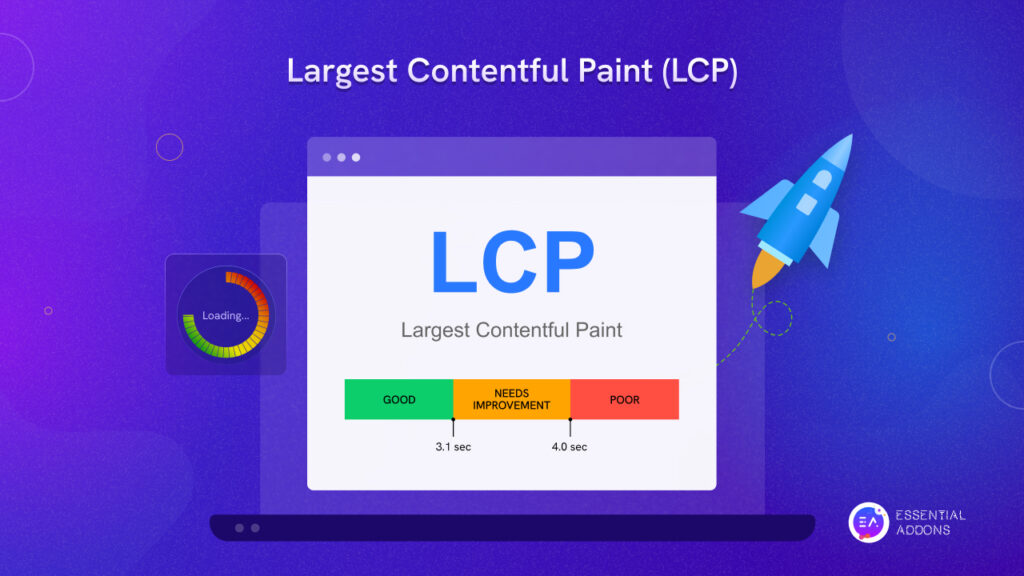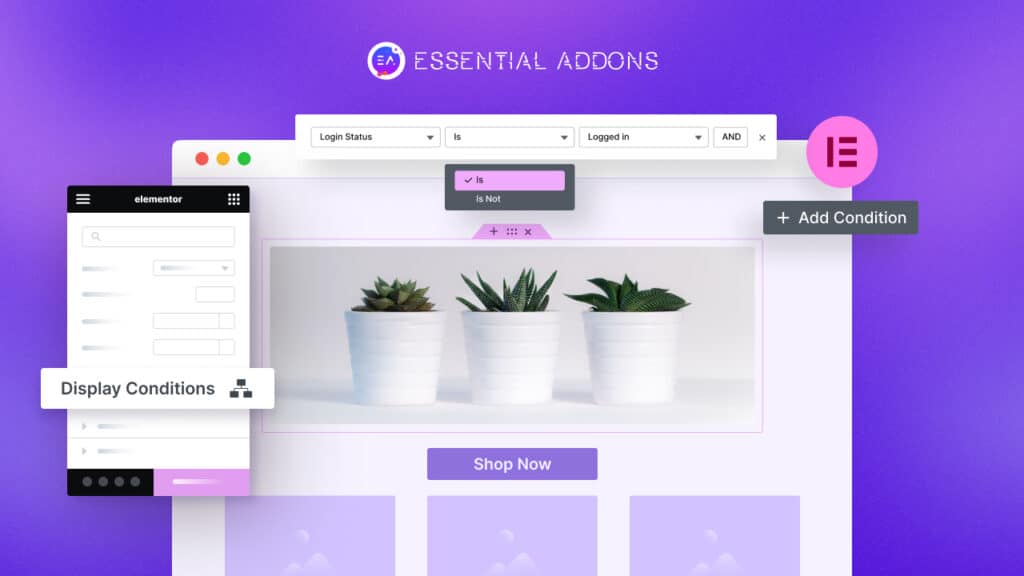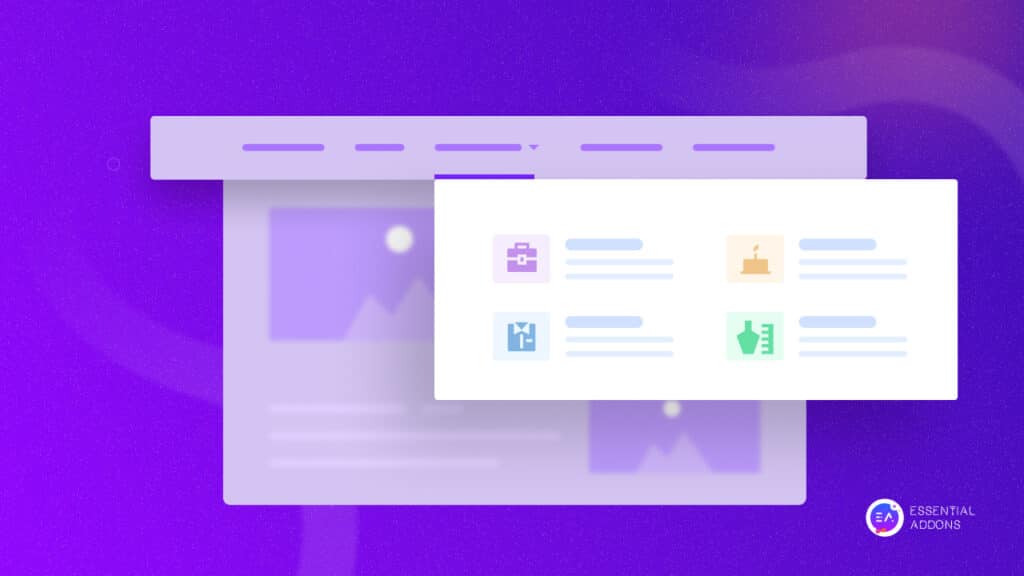Have you ever planned to start an online business? An eCommerce website can help your business grow online, reach your niche market, and most importantly, generate revenue. Websites help to create a great positive impression and help to build the credibility of your online business.
![[Beginner's Guide] How To Start Online Business Using Free Elementor WooCommerce Templates 1 online business](https://essential-addons.com/wp-content/uploads/2021/05/Blog-Banner-1280x720-3.jpg)
When you are planning to run your business totally online, then the must-have thing is having a website for your online business. At present more than 66.6% of people shop online and the number will definitely grow in the future. So it’s time to change your online business state from planning to starting fresh.
Nowadays creating an eCommerce website becomes a piece of cake for WordPress users with WooCommerce. If you are thinking of starting your online business instantly, then free Elementor WooCommerce templates can help you precisely. Read this article till the end to find out why you should start your online business using free Elementor WooCommerce templates.
Table of Contents
Why Should You Start An Online Business?
Online businesses are at the peak in recent times. Due to the recent COVID 19 pandemic situation, online businesses are getting more popular day by day. Whether you are running a brick-and-mortar store or hoping to start a new business, taking your business online is always a good idea.
![[Beginner's Guide] How To Start Online Business Using Free Elementor WooCommerce Templates 2 online business](https://essential-addons.com/wp-content/uploads/2021/05/pasted-image-0-2.png)
You will be overwhelmed to know that over 2 billion people shopped online last year, according to the reports of Statista.
Last year Black Friday sales hit $7.4 billion, which is an all-time high. If you start your business online, only then you will be able to reach these huge customer bases and boost your business conversion rate. There are many reasons why consumers are getting more interested in shopping online. Some key factors are mentioned above.
⚡ Able To Shop & Sale Anytime Of The Day
When you have an online store for your business, then there is no restriction of shop closing and shop opening. Your customers can place orders anytime they want. For this flexibility, more consumers are getting interested in shopping online business & you should go for your own one.
![[Beginner's Guide] How To Start Online Business Using Free Elementor WooCommerce Templates 3 online business](https://essential-addons.com/wp-content/uploads/2021/05/screely-1621847953913.png)
⚡ Facility To Compare Same Category Products
Almost all the eCommerce websites have the facility to compare products based on prices, materials, colors, etc. In your physical store, customers can’t get this facility.
Around 55% of online shoppers shop online to avail of this facility. Here is the infographic from Oberlo, the main reasons for increasing online consumers.
![[Beginner's Guide] How To Start Online Business Using Free Elementor WooCommerce Templates 4 online business](https://essential-addons.com/wp-content/uploads/2021/05/1603955688-3.png)
⚡ Run Business Without Relying On Shops
Online business has made this possible to sell your goods without having any physical store. This will save you a lot of money from paying for store rent, employees to run your store, etc. An online business allows you to avoid all of this hassle.
⚡ Utmost Flexibility & Freedom In Online Business
Managing your inventory and customers’ journey is easier with an online business. Furthermore, you can sell anything, such as physical goods, downloadable products, and so on. It’s easier to make a product stock out when you have no supply with WooCommerce website. Your business hours are going to be flexible, too, if you have an online presence.
![[Beginner's Guide] How To Start Online Business Using Free Elementor WooCommerce Templates 5 online clothing store](https://essential-addons.com/wp-content/uploads/2021/05/screely-1620888994485.png)
If you are convinced to start your online business, then follow the steps one by one to get a kick start on your business.
![[Beginner's Guide] How To Start Online Business Using Free Elementor WooCommerce Templates 6 3️⃣](https://s.w.org/images/core/emoji/13.0.1/svg/33-20e3.svg) Things To Consider Before Starting Your Online Business
Things To Consider Before Starting Your Online Business
When you are determined to start an online business, you should set your goals, take the necessary steps, Online and start sailing your business. You will need to set your targeted customers, which product to sell, which plugin to choose for creating an online store, and so on. Let’s find out all the answers one by one.
![[Beginner's Guide] How To Start Online Business Using Free Elementor WooCommerce Templates 7 🎯](https://s.w.org/images/core/emoji/13.0.1/svg/1f3af.svg) Define Your Targeted Audience
Define Your Targeted Audience
The main mantra of starting a new business is you can’t sell it to everyone. There are so many people from different regions and cultures, from different buyer personas. If you are starting an online business for the first time, then research and select your niche customers. Then design your online store according to your potential customer base.
🎇 Choose Your Niche Products Wisely
After setting up your goals and customer base, now time to select products. You should always sell products that your targeted customers wanted or they used to buy. Use social media channels to spread the news of the availability of your products. If your targeted buyer persona likes handcraft things and you are selling machine-made things, then you can’t sell a single product from your online business.
🛍️ Pick The Best eCommerce Plugin: WooCommerce
To create an online presence of your website you will need a website. You have to choose a website creating a medium to start your online business. At present, the most popular website creating a platform is WordPress, around 28,183,568 live websites are running by WordPress.
![[Beginner's Guide] How To Start Online Business Using Free Elementor WooCommerce Templates 8 [Beginner's Guide] How To Start Online Business Using Free Elementor WooCommerce Templates 1](https://essential-addons.com/wp-content/uploads/2021/05/pasted-image-0-1-1.png)
When you are creating an eCommerce website with WordPress, the most essential plugin is WooCommerce. Without it, you can’t create your online store and start selling your products. At present, 4,414,537 eCommerce websites are running by WooCommerce. If you want to create your online business website for free of cost, then you can go for the best eCommerce plugin, WooCommerce.
👉 WooCommerce gives you the total flexibility to sell anything online. You can sell downloadable products, physical products, grocery products, etc with this plugin.
👉 You can set up your total online store without a single line of code in WooCommerce. If you want to create and manage your online store all by yourself, then WooCommerce is the best plugin to go for.
👉 There are so many plugins available only to manage your WooCommerce store. So you can create an online store and modify it as your brand value easily with WooCommerce.
Benefits Of Getting Elementor Compatible WooCommerce Templates
When it comes the time to create a website for your online store, most people think it’s a matter of lots of money and time. As they have to hire designers to create the user interface of the website and get developers to build the website.
You can ignore these easily if you create your website with Elementor the most popular page builder to create websites. With Elementor page builder you can create an entire eCommerce website by its drag and drop feature. There are now 12 widgets only to create an eCommerce site.
![[Beginner's Guide] How To Start Online Business Using Free Elementor WooCommerce Templates 9 online business](https://essential-addons.com/wp-content/uploads/2021/05/EA-wordpress-banner.gif)
The best Elementor addons library, Essential Addons for Elementor has so many stunning WooCommerce widgets to help you create your eCommerce website. You can customize the Single Product page instantly with Essential Addons. All these widgets will help you to showcase your products more vibrantly and engage more visitors to your site.
Another benefit of creating your WooCommerce site with Elementor is getting multiple free templates for creating the total eCommerce website. To get unlimited Free Elementor WooCommerce Templates, you can go to Templately– The Best Elementor Templates For WordPress.
In Templately you can find many types of templates for creating your desired website for online business. There are 1000++ ready Elementor templates to build any website without coding. All these templates are easily customizable, 100% responsive, have cross-browser compatibility, modern UI design, interactive layouts, and so on.
Top Elementor WooCommerce Templates for Getting Started
Hopefully, you have already reaped the benefits of Elementor WooCommerce templates for your eCommerce website. It can be challenging to select the right Elementor WooCommerce template for your online business if this is your first time creating a website. So, presenting you with the top Elementor templates from Templately.
👠 Upsole – WooCommerce Template For Shoe Store
![[Beginner's Guide] How To Start Online Business Using Free Elementor WooCommerce Templates 10 online business](https://essential-addons.com/wp-content/uploads/2021/05/SC-1-1.jpg)
Upsole is one of the most popular Elementor templates for creating WooCommerce websites. In this template pack you will get all the additional pages like Home Page, About Us Page, Shop Page, Product Details Page, Add To Cart Page, Checkout Page, Shipping Page, Blog Page, Contact Page, and many more. All these templates are 100% responsive and have cross-browser compatibility.
👗 Fluid Fashion – WooCommerce Clothing Store Template
![[Beginner's Guide] How To Start Online Business Using Free Elementor WooCommerce Templates 11 online fashion](https://essential-addons.com/wp-content/uploads/2021/05/home-page-screenshot-1.jpg)
If you want to create a stunning eCommerce fashion website, then Fluid Fashion is the suitable one. This complete WOoCommerce template pack will help you to create a beautiful website with all essential elements. Moreover, these templates are device responsive and compatible with every browser.
🛒 EleShoply Ecommerce Website Template
![[Beginner's Guide] How To Start Online Business Using Free Elementor WooCommerce Templates 12 [Beginner's Guide] How To Start Online Business Using Free Elementor WooCommerce Templates 2](https://essential-addons.com/wp-content/uploads/2021/05/sc-c67dafa26547201b203c8757fe8601f1-1.jpg)
If your plan is to set online clothing, fashion, or accessories shop with a sleek and modern look then Elelshoply WooCommerce template is a good choice. This template pack comes with 10+ beautifully designed, ready-to-use pages that will amaze your customers. Moreover, all these templates load quickly and 100% responsive.
Beginners Guide: Create Website For Online Business With Free Elementor WooCommerce Templates
It’s time to create your website to get started with an online business. If you are creating an online business for the first time, then follow these steps one by one to start selling your products online.
Start With Getting Hosting & Domain
The domain name of your website must be unique like your store name. It’s the online identity of your business. After choosing a suitable domain name for your website, it’s time to get a hosting provider. Hosting providers allocate spaces on a web server for your website. You should always pick the best managed hosting service provider for your website.
Step 1: Set Up Your Online Store With WooCommerce
The main part of online business is having an online store. If you are building your site with WordPress, then you can easily create a store with WooCommerce, enroll your products and start selling. To create an online store, install and activate WooCommerce. Then its Startup Wizard will take you on a tour.
✅ Add All Mandatory details Of Your Online Store
First, set up your Store Details of the online business. Then select Industry, Product Types, Business Details one by one.
![[Beginner's Guide] How To Start Online Business Using Free Elementor WooCommerce Templates 13 [Beginner's Guide] How To Start Online Business Using Free Elementor WooCommerce Templates 3](https://essential-addons.com/wp-content/uploads/2021/05/blog-Setup-Wizard@2x.jpg)
✅ Select A WooCommerce Supported WooCommerce Theme
Themes are the basic structure of a WordPress website. To build an eCommerce website with WooCommerce plugin, you will need a theme that helps you to manage an online store, help to complete a successful purchase, and so on. For the theme, you can go for Flexia– popular WooCommerce theme. This theme will help you in managing online stores efficiently.
![[Beginner's Guide] How To Start Online Business Using Free Elementor WooCommerce Templates 14 online clothing store](https://essential-addons.com/wp-content/uploads/2021/05/screenshot-2.png)
✅ Set Up Your online Business Legal Identity
Now time to focus on creating the legal identity of your online business. Setting legal entity important for every kinds of offline and online business.
![[Beginner's Guide] How To Start Online Business Using Free Elementor WooCommerce Templates 15 Lawyer Portfolio Website](https://essential-addons.com/wp-content/uploads/2021/05/legal-statement-court-notice-judge-decision-judicial-system-lawyer-attorney-studying-papers-cartoon-character_335657-1598.jpg)
It will keep your business assets safe and cover you up in any severe loss or other issues. You have to register for taxes, to keep your online business safe from any legal allegations. Don’t forget to collect all the necessary licenses for your online business.
✅ Integrate Payment Gateways For Online Store
When you are doing online business, you will have to give your consumers the opportunity to complete transactions online. That will make your online business more proficient than ever. You can resolve all hassle of integrating payment gateways only by enabling WooCommerce payment gateway tool. It will manage all your online transactions swiftly.
✅ Add The First Product Of Your Online Business
After setting all the basic information, now it’s time to include your first product in the online store. Navigate to Products directly from the dashboard. Auto setup Wizard will also guide you here step by step. Enroll your first product’s name, price, image, description, multiple images, etc. after fulfilling all steps, hit Save. Congratulations! Your first product has enlisted on your online store. To see how it looks, select the Preview button to preview.
![[Beginner's Guide] How To Start Online Business Using Free Elementor WooCommerce Templates 16 online business](https://essential-addons.com/wp-content/uploads/2021/05/screely-1621854966822.png)
Step 2: Insert A Free Elementor WooCommerce Template By Templately
Let’s get started creating your website with a free Elementor WooCommerce template by Templately. From Templately pick a suitable WooCommerce template. For tutorial purposes, we have Selected EleShoply.
First, open your WordPress dashboard and create a new page. Now select ‘Edit with Elementor’ and within a moment the editor will be opened.
![[Beginner's Guide] How To Start Online Business Using Free Elementor WooCommerce Templates 17 online business](https://essential-addons.com/wp-content/uploads/2021/03/trustaid-1-1.png)
On the webpage, you will find the ‘Templately blue’ icon. After clicking the icon, it will take you to the Templately template library. Search for EleShoply, and select EleShoply homepage as a starter. Insert the template on your web page. It will take a while for loading.
![[Beginner's Guide] How To Start Online Business Using Free Elementor WooCommerce Templates 18 online business](https://essential-addons.com/wp-content/uploads/2021/05/yJOM4tJERj.gif)
After loading, your homepage of an online business will look like this. This template is designed in such a way that you can use its image and content for your eCommerce website as well.
![[Beginner's Guide] How To Start Online Business Using Free Elementor WooCommerce Templates 19 online business](https://essential-addons.com/wp-content/uploads/2021/05/b0FQIN1iOX.gif)
Step 3: Personalize Your eCommerce Website
It’s time to set your online business logo, customize the webpage with your brand color, and import necessary images and content. This will give your website a personalized flavor. To modify any block or element, right-click on it and the element modification box will be open. Explore all the options and make your website more attractive and triggering.
![[Beginner's Guide] How To Start Online Business Using Free Elementor WooCommerce Templates 20 online business](https://essential-addons.com/wp-content/uploads/2021/05/f93GBZF16G.gif)
Step 4: Secure & Save Your Template Design For Future
To avoid the chance of losing all your customizations over the EleShoply template, you can save the customized template or entire page on your cloud. It’s another cool feature of templately, named as MyCloud. You can save all your templates and pages for future use as well as security purposes. Right-click on anywhere on the template and click on ‘Save Page In Templately’. It will save on your personal cloud on Templately.
![[Beginner's Guide] How To Start Online Business Using Free Elementor WooCommerce Templates 21 [Beginner's Guide] How To Start Online Business Using Free Elementor WooCommerce Templates 4](https://essential-addons.com/wp-content/uploads/2021/05/screely-1610964537991.png)
If you want to collaborate your customized designs with others, you can do that by Templately’s WorkSpace feature. You can directly input your teammates’ emails and your work will be shared with your teammates instantly.
Time To Launch & Start Selling Online
After completing all the above steps, click on the preview button from the bottom right corner to see what your homepage is looking like. If you are done with all editing and customization, then hit the Publish button. Congratulations! Your homepage has been published.
![[Beginner's Guide] How To Start Online Business Using Free Elementor WooCommerce Templates 22 online business](https://essential-addons.com/wp-content/uploads/2021/05/dlpxNkfxVO.gif)
Now, repeat all the above steps, finish creating other core pages of your website like the About page, checkout page, add to the cart page, product detail page, and so on. For each page, you will find a suitable page template on EleShoply WooCommerce Template pack. If you are stuck in the middle, then don’t worry, contact Templately’s dedicated support team.
Don’t Just Make A website, Make An Impact With Your Online Business
Your online business can help others by getting their goods instantly and swiftly. Now, what are you waiting for? Start your online business with free Elementor WooCommerce Templates. Don’t forget to share your first website or online business with other Templately users’ Facebook community.
If you find this guideline helpful as a beginner guide to starting an online business, then don’t forget to share it with others. Subscribe to our blog to get more fun tutorials, news, and blogs.


![[Beginner's Guide] How To Start Online Business Using Free Elementor WooCommerce Templates 23 online business](https://essential-addons.com/wp-content/uploads/2021/05/Banner_update-Templately.jpg)