You can easily upgrade licenses for WPDeveloper products from the dashboard. If you find that WPDeveloper Plugins no longer offers its advanced features, its license may have expired. From your WPDeveloper Account, you can both check the validity of your subscription and upgrade your license.
How To Upgrade My Essential Addons For Elementor License? #
Follow this guideline to upgrade license packages for the plugins you have purchased from WPDeveloper:
Step 1: First, go to your WPDeveloper account from website’s Account menu.
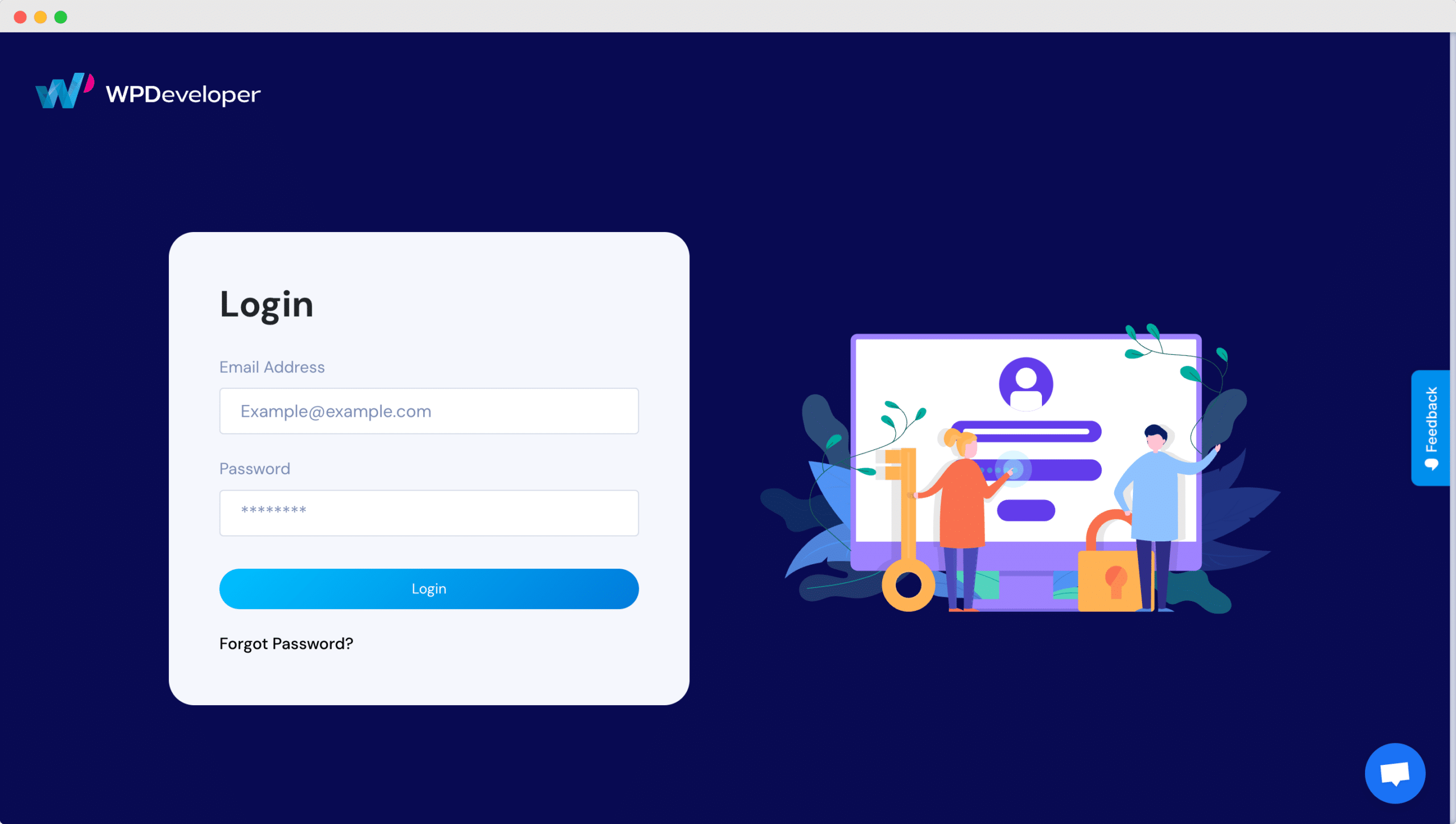
Step 2: From the dashboard, navigate to the ‘Purchase History’ tab. From there, you have to click on the ‘View License’ to preview the upgrade option.
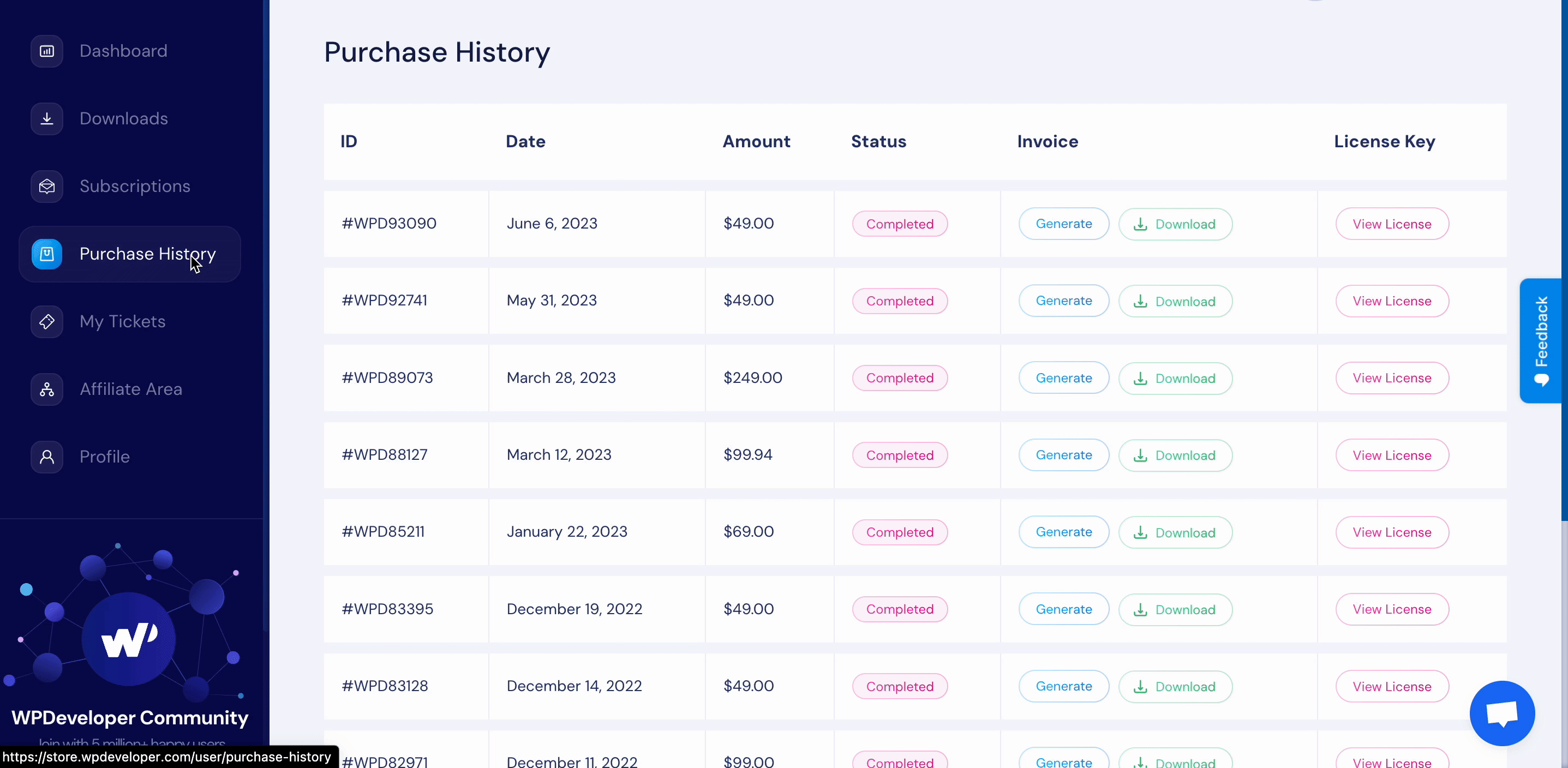
Step 3: The next page will give you options for upgrading your subscription license. Click on the ‘View Upgrade’ button. It will directly take you to that plugin or theme’s PRO pricing plan. Choose your suitable pricing plan and click on the ‘Upgrade License’ button.
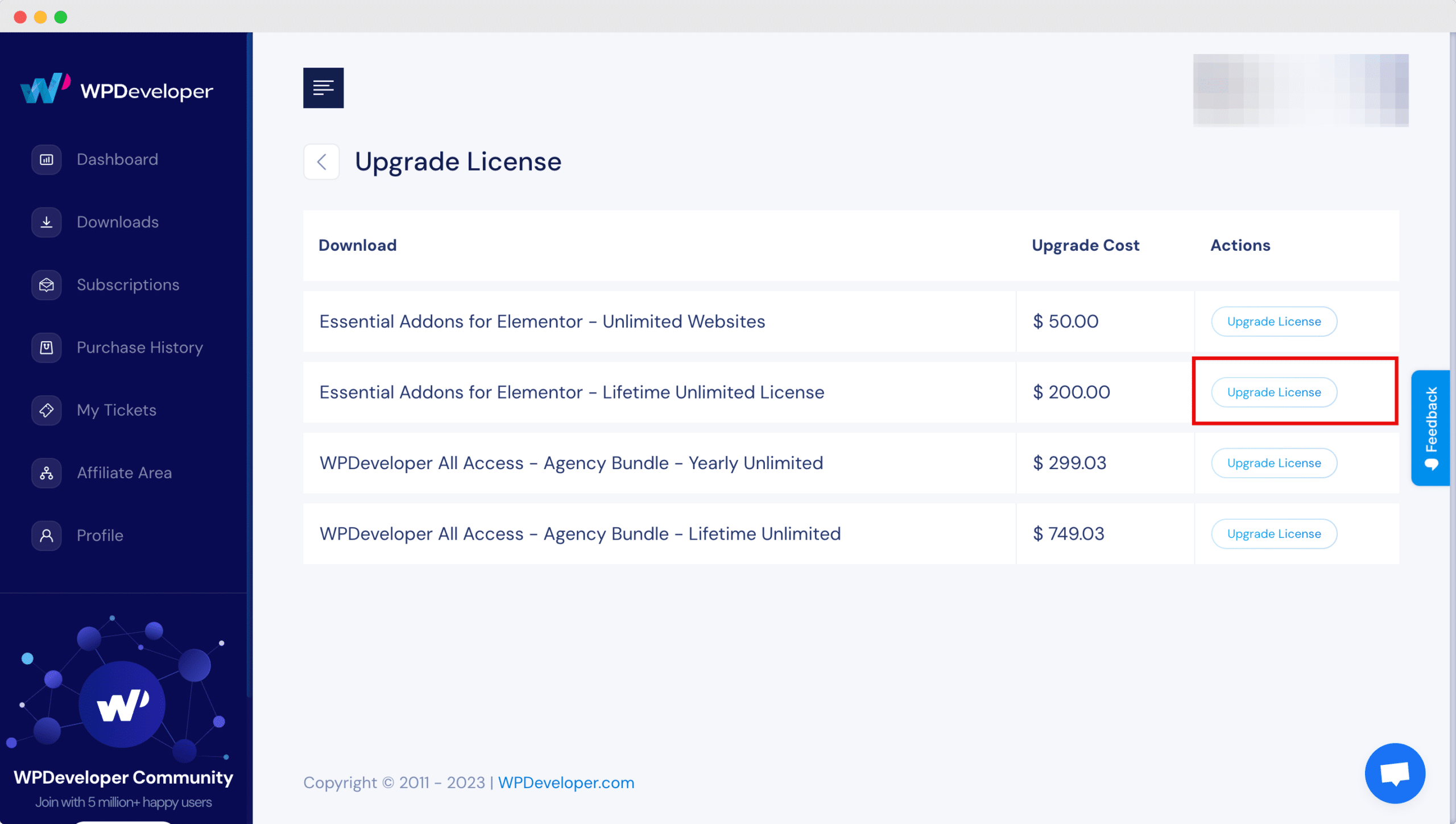
You will be taken directly to the checkout page. We will automatically update your billing address because you already have an account on WPDeveloper. Then click on the ‘Pay’ button.
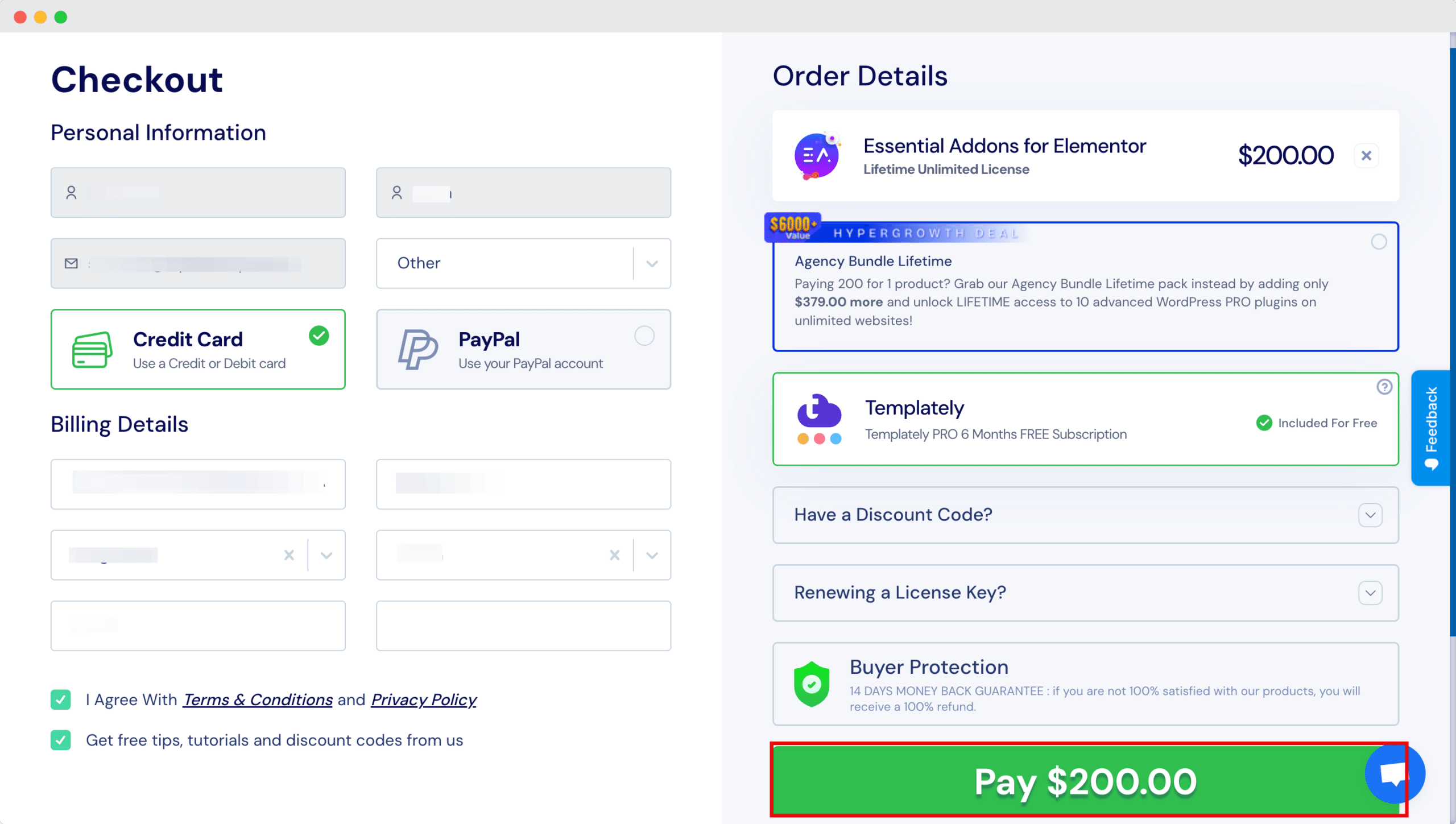
Note: This license upgrading method works the same for every product of WPDeveloper.
Getting stuck? Feel free to contact our support team for further assistance.








