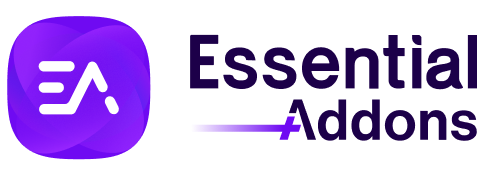How to Install Essential Addons for Elementor #
Before installing plugin ‘Essential Addons for Elementor’, make sure that you have installed & activated the Elementor plugin on your website. Follow these steps below to install Essential Addons for Elementor.
Step 1: Install Essential Addons for Elementor #
Go to your WordPress Dashboard and navigate to Plugins -> Add New. Then put out the keyword ‘Essential Addons’ in the search bar, as shown below. When the plugin appears on the screen, simply click on the ‘Install Now‘ button.
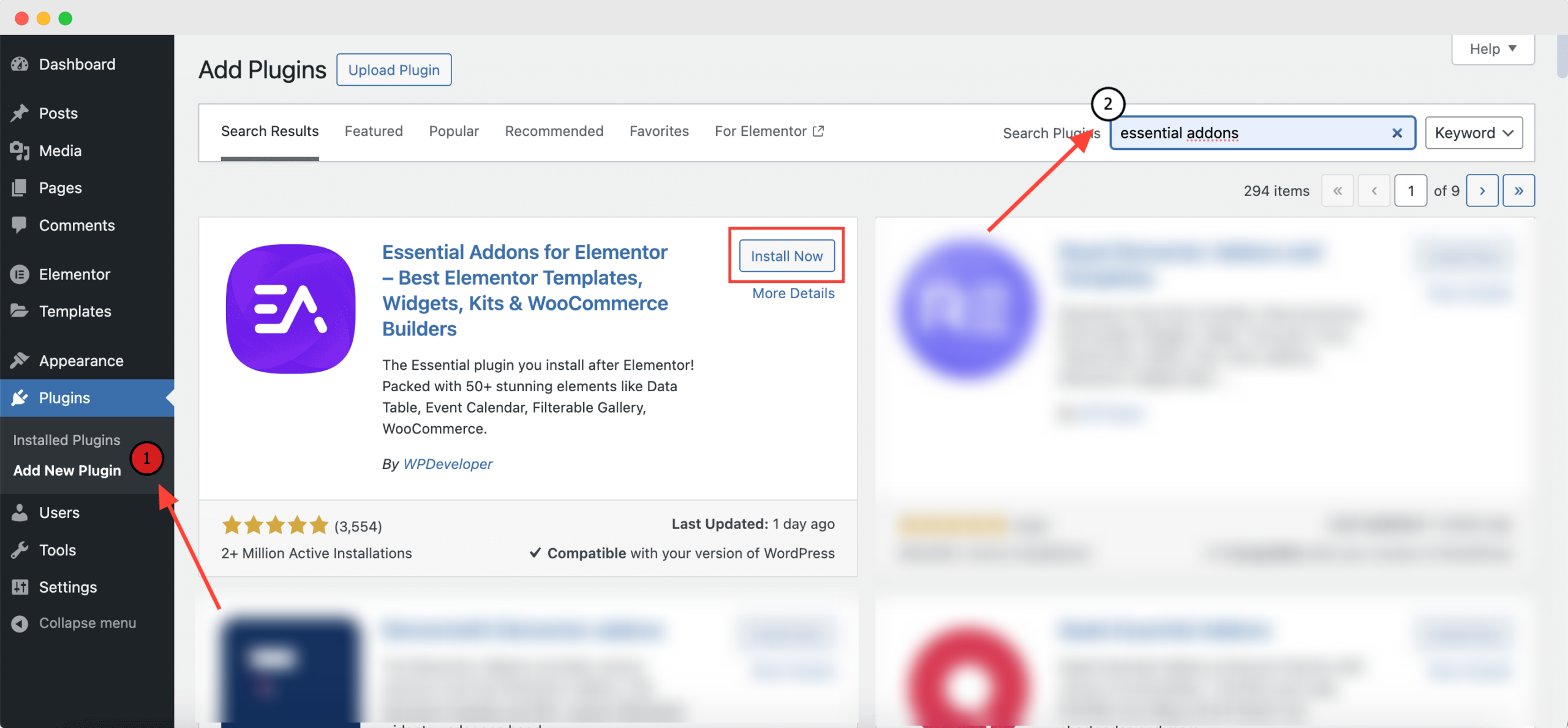
Step 2: Activate The Essential Addons Plugin #
After the installation is complete, click on the ‘Activate’ button. This will activate the ‘Essential Addons for Elementor’ plugin instantly.
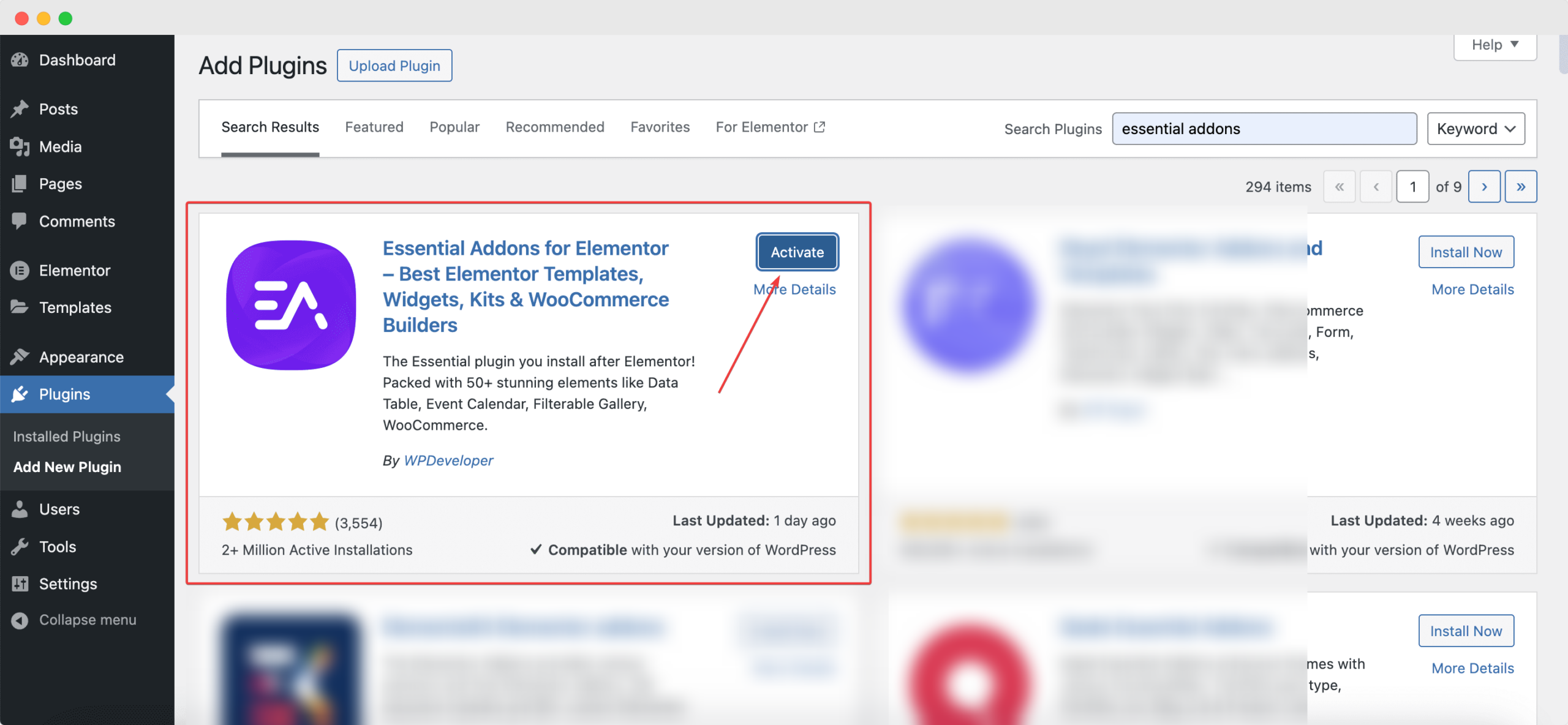
Step 3: Configure Quick Builder Of Essential Addons #
After you have successfully completed Step 2, you will be redirected to the ‘Quick Builder’ of Essential Addons for Elementor plugin, where you can configure elements and extensions in few quick steps to get started.
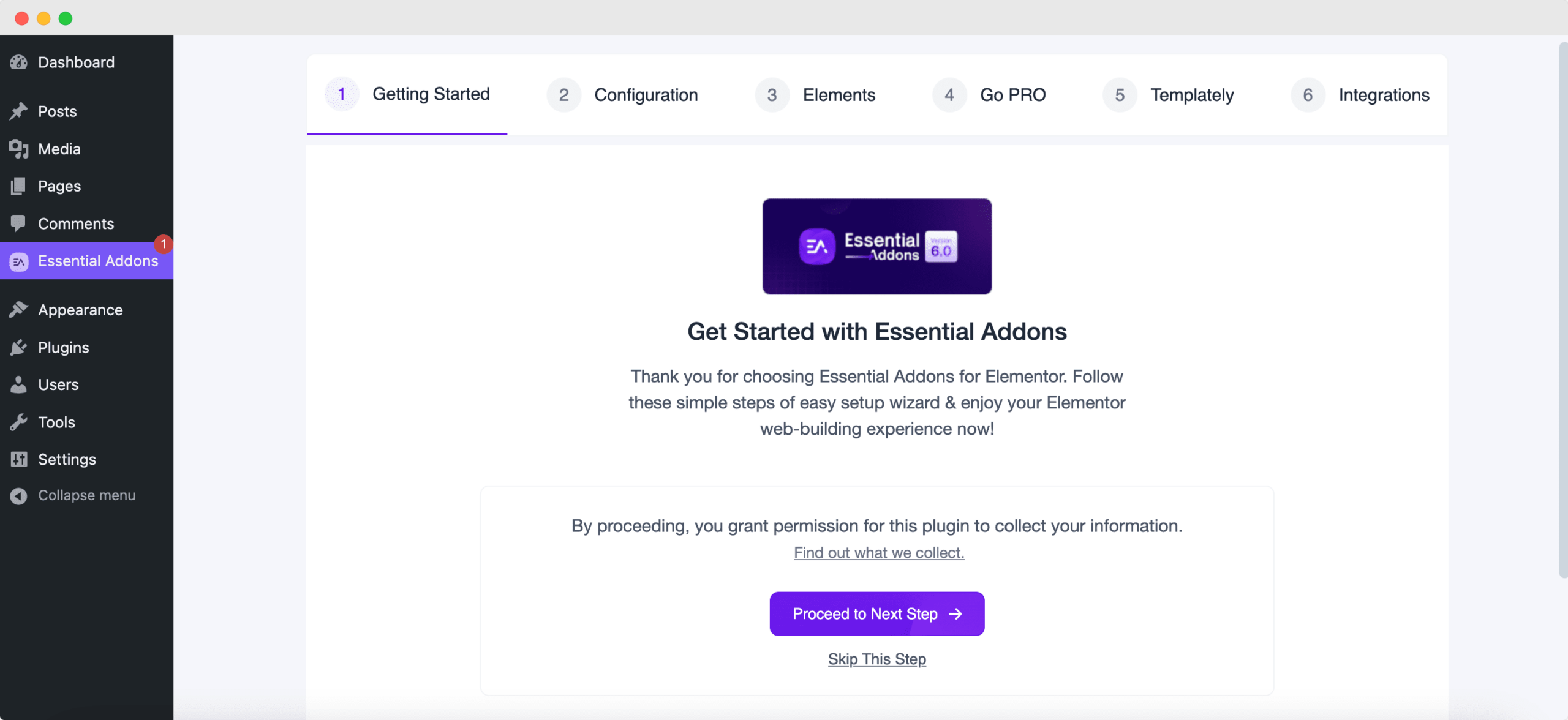
Or, you can navigate to the ‘General’ tab of the ‘Essential Addons for Elementor’ plugin from the dashboard panel, and then switch to the ‘Elements’ tab ‘Extensions’ tab to check out all available 100+ Elementor addons for further configuration. You can use the toggle to’ enable or disable them as per your requirements.
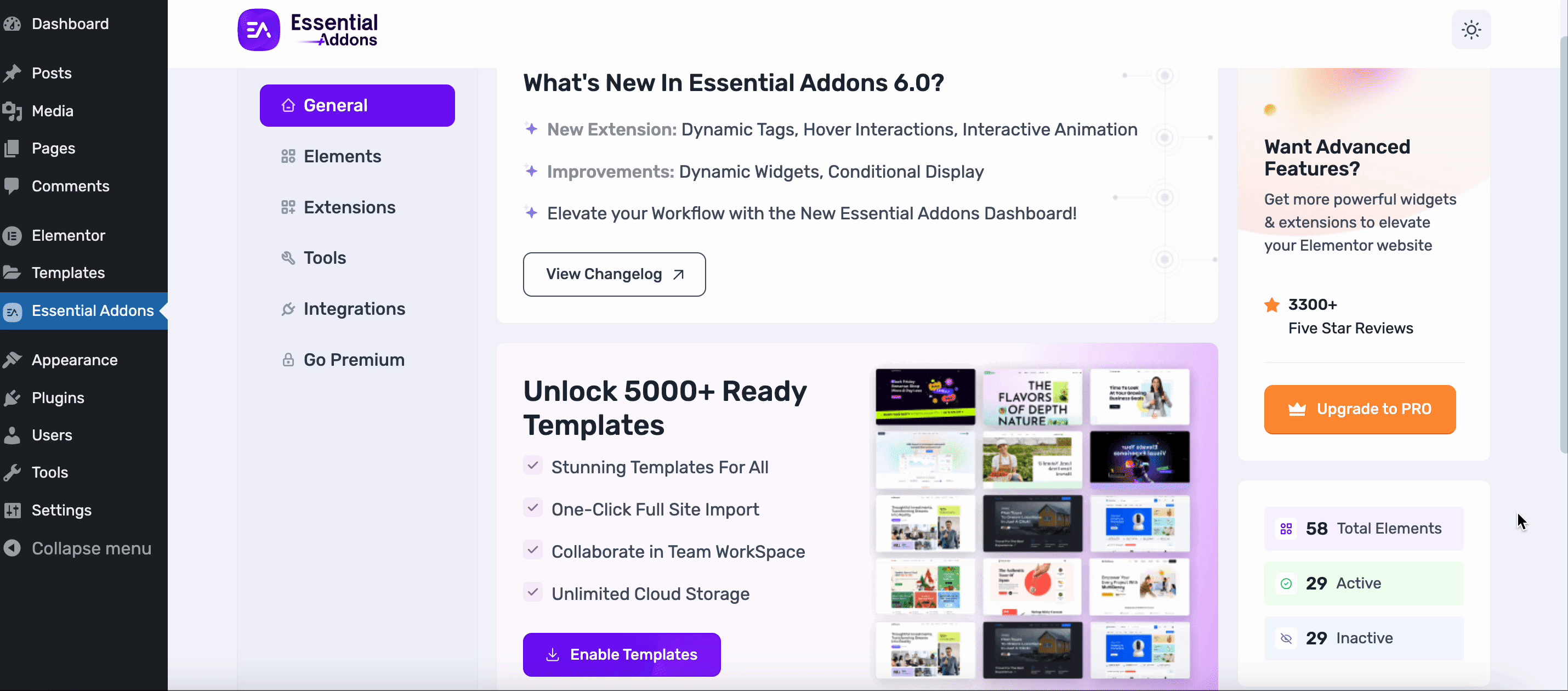
Getting stuck? Feel to Contact Our Support for further assistance.