Essential Addons allow you to activate/deactivate elements as per your requirement. This lets you speed up your website by only enabling the elements you will be needing and disabling the ones you have no interest in using. Follow these steps for configuring elements in Essential Addons.
How To Configure Essential Addons Elements #
First, navigate to your WordPress dashboard and go to Essential Addons→ Settings. Afterward, head over to the ‘Elements’ tab. Here you can see all the elements that you get with Essential Addons. You can toggle to enable or disable each element as per your requirements.
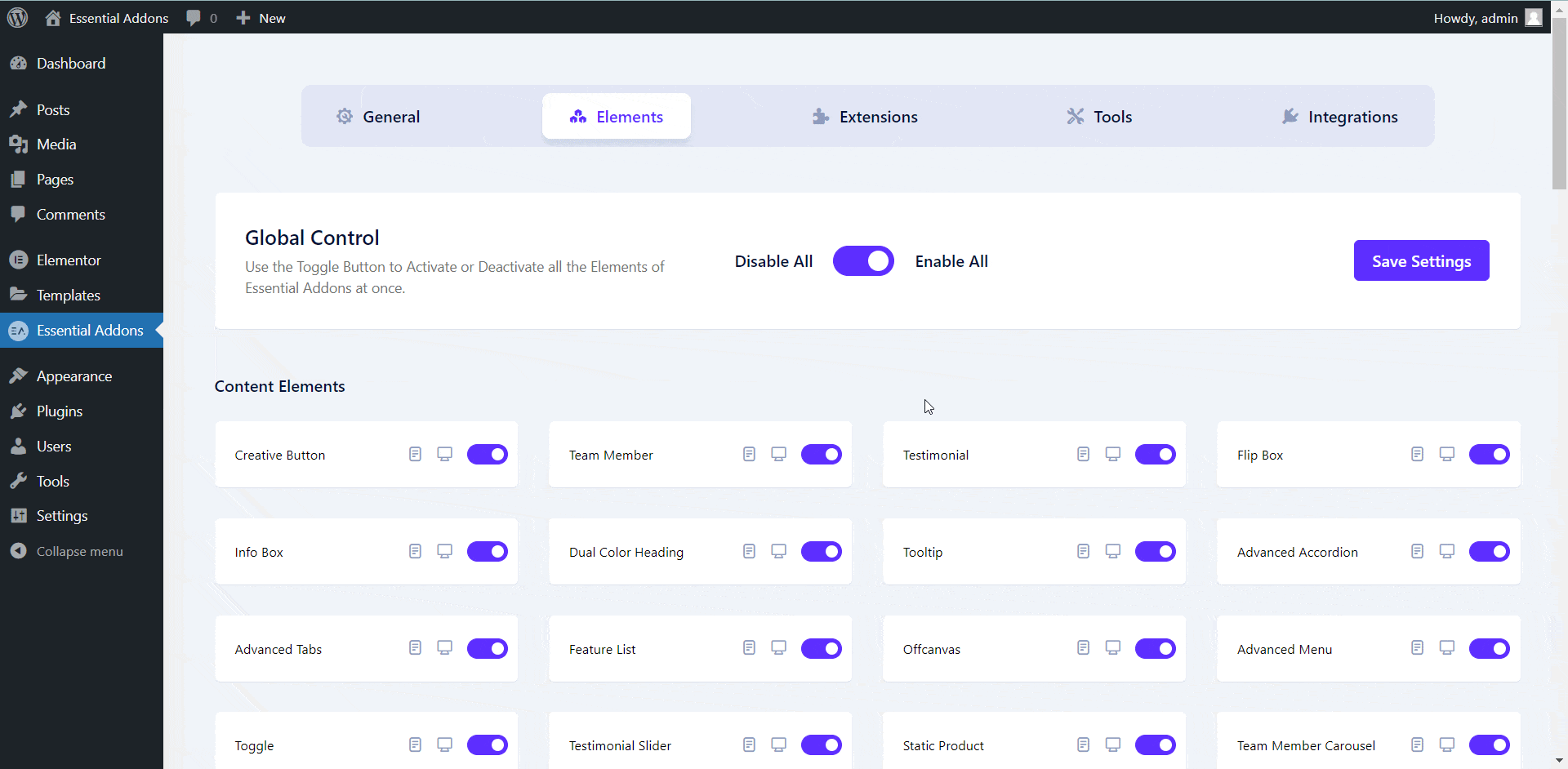
How To Use Global Control For Configuring Elements #
If you don’t want to enable or disable individual elements, you can choose to use the ‘Global Control’ option to activate or deactivate all the elements from Essential Addons. Make sure to click on ‘Save Settings’ to save your changes.
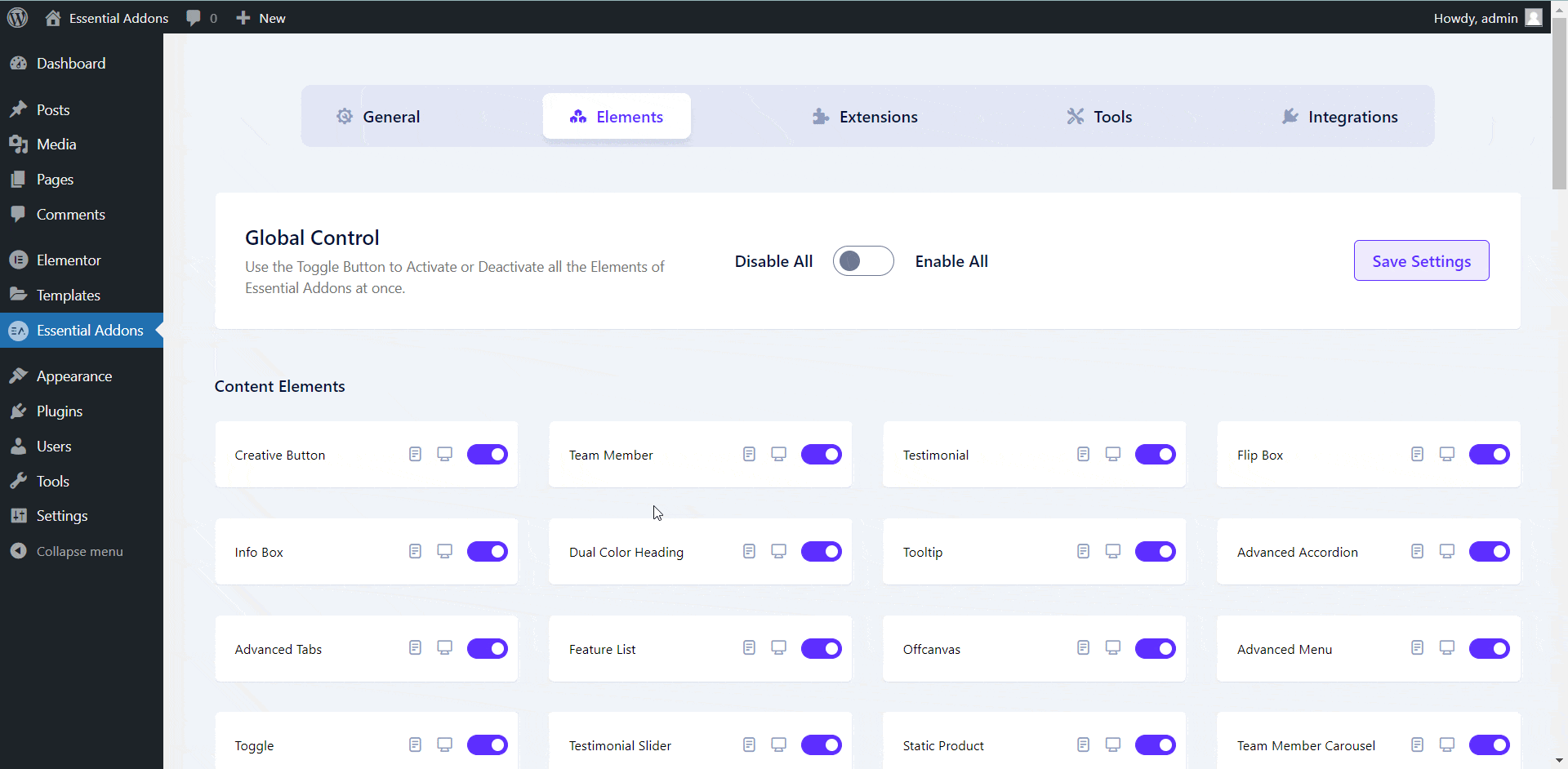
By following these simple steps you can configure elements in Essential Addons quickly and easily.
If you face any difficulties, feel free to contact our support team for further assistance.








