How to Showcase Counter On Website with Essential Addons #
Content #
Counter: Pick an icon or image to place beside the Number.
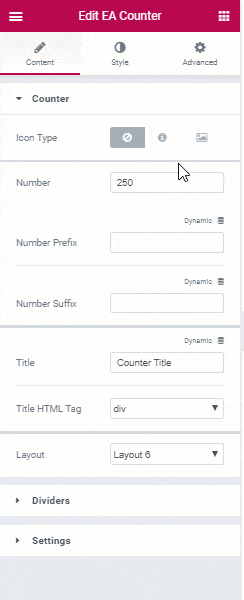
You can use Number Prefix and Number Suffix for the counter.
Divider: Toggle on/off the Icon and Number divider to enable/disable it.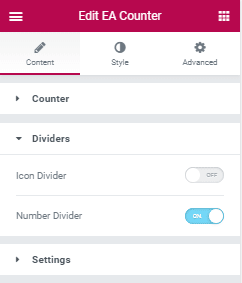
Settings: Adjust the counting speed by dragging the Counting Speed Bar.
Style #
Counter: Set its alignment.
Icon: Pick a background type for the icon.
Number: Adjust the number color and typography.



