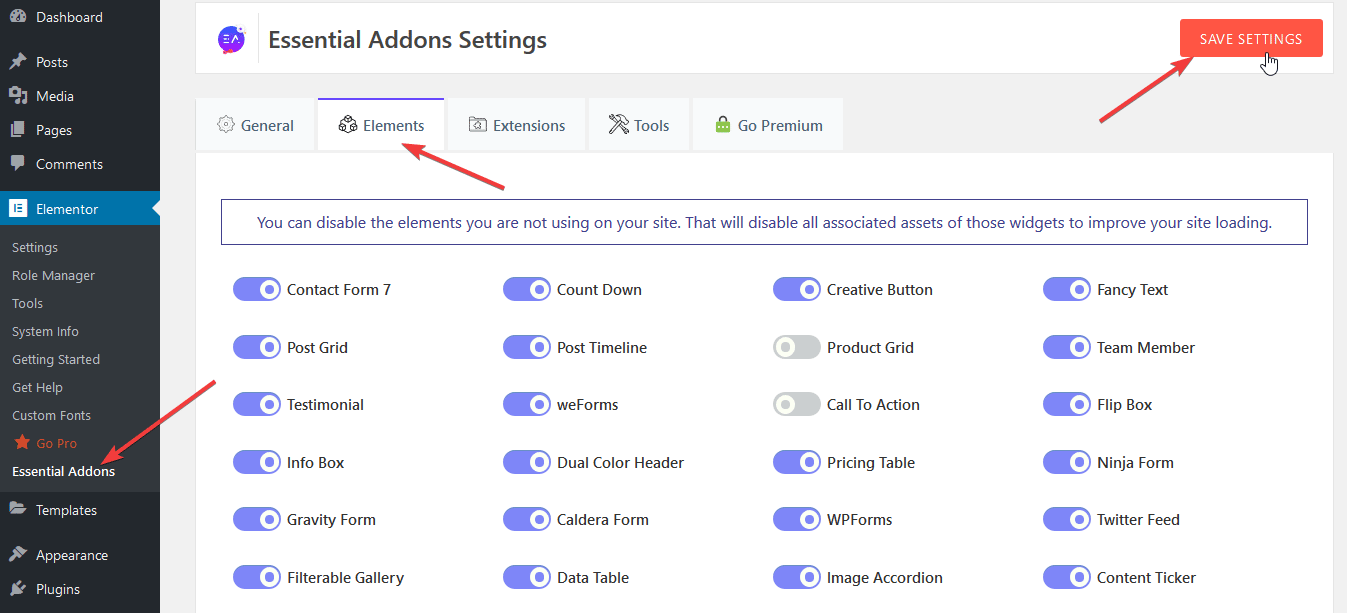How to Enable / Disable Elements in Essential Addons to Reduce Server Requests? #
To improve the performance of your website, you can disable the elements which you are not using. You can do this by navigating to your WordPress Dashboard -> Elementor -> Essential Addons -> Elements. Then simply just disable the elements you are not using. Make sure to click on ‘Save Settings’ after you are done.