With Essential Addons, you can easily use Google Suite items to configure many Elementor elements, such as Fancy Chart, Data Table, etc. Discover the easy process of obtaining your Google API keys and configure the corresponding elements with Essential Addons, gaining access to a world of powerful services and integrations.
Get Google API Keys from the Console #
First, log in to Google Cloud Console to get started. Then, you have to create a new project or you can work with your existing project as well.
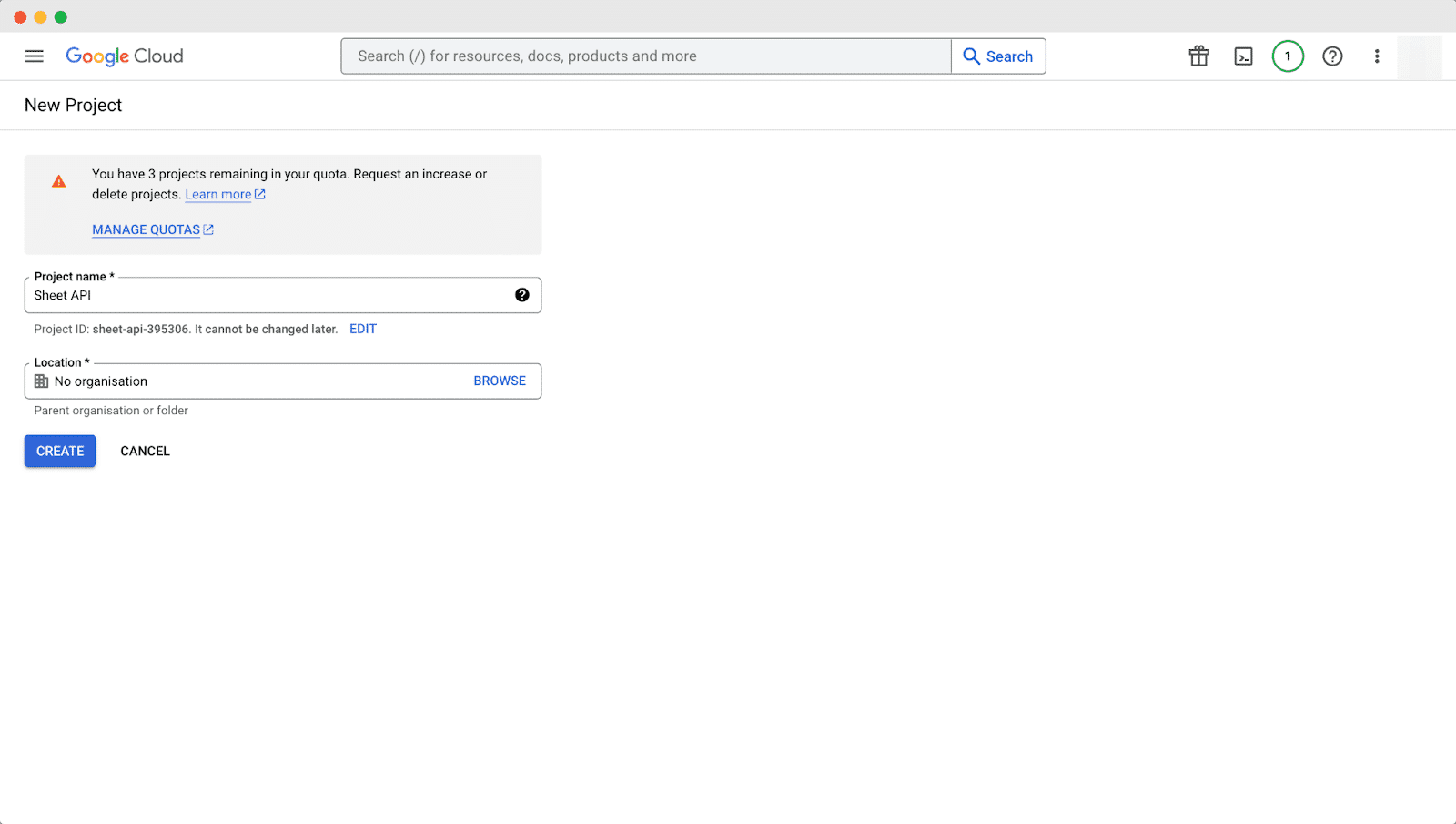
Afterward, navigate to the ‘Credential’ tab from the side panel and click on the ‘Create Credentials’ option as shown in the image below.
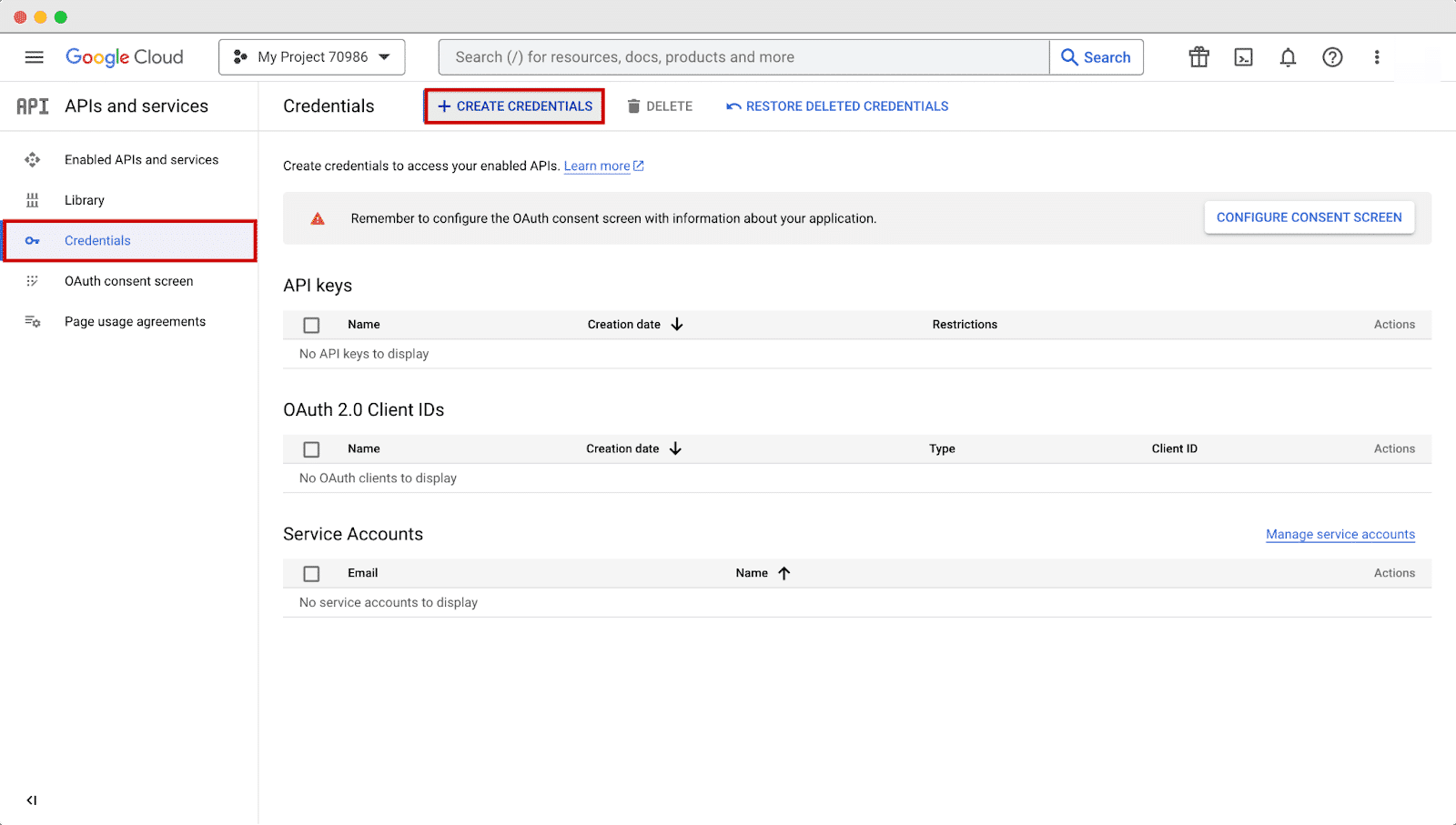
After clicking, you will be provided with 4 available options. Click on the ‘API Key’ to proceed further. This will automatically generate an API key for you. Simply copy the API key for further use.
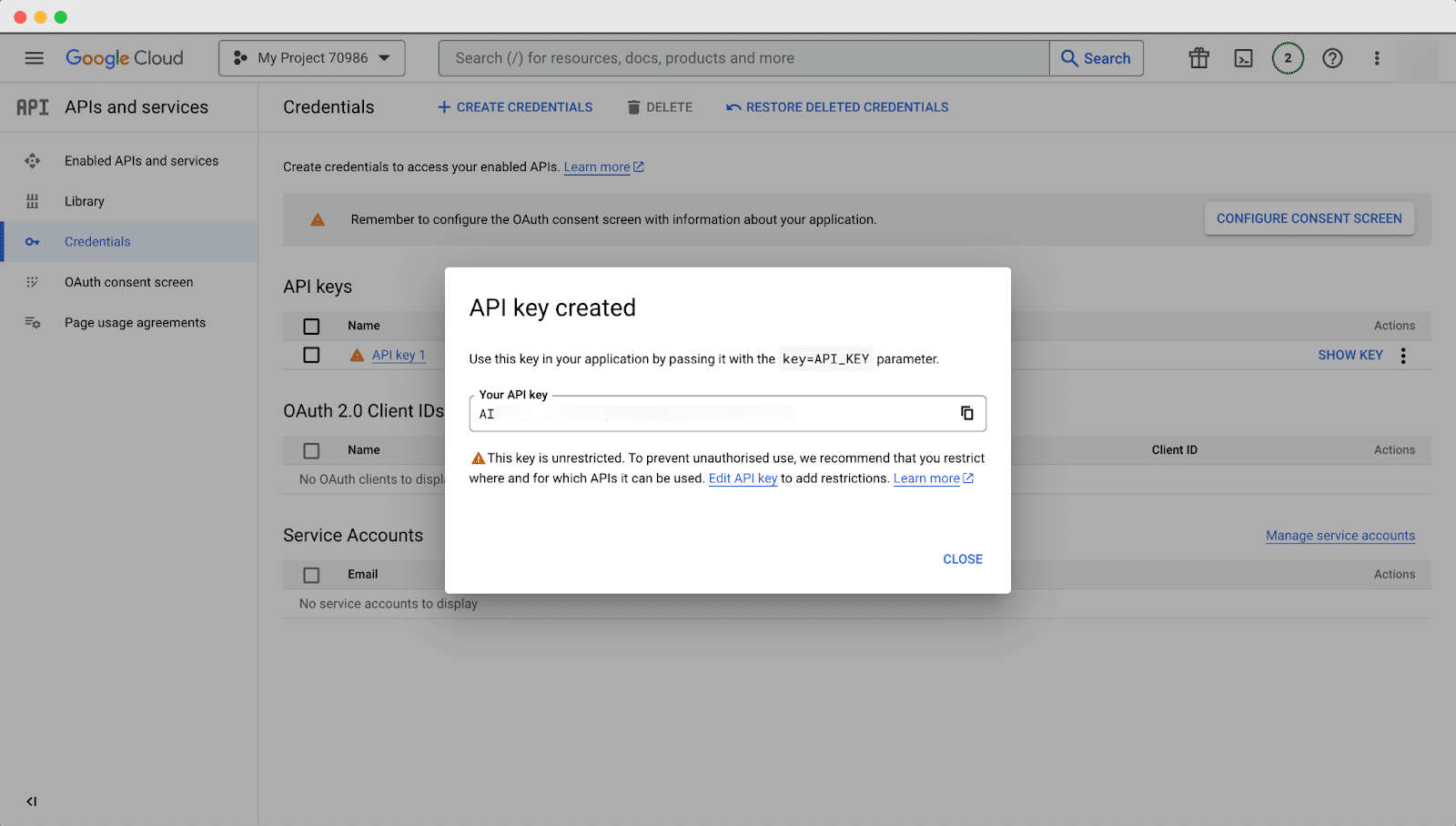
This is how you can retrieve Google API keys easily and work smoothly with the advanced Elementor elements from Essential Addons.
Got stuck? Feel free to contact our support for further assistance.



