How to Increase the Memory Limit of Your WordPress Website? #
You can check your memory limit by navigating to wp-admin -> Elementor -> System Info.
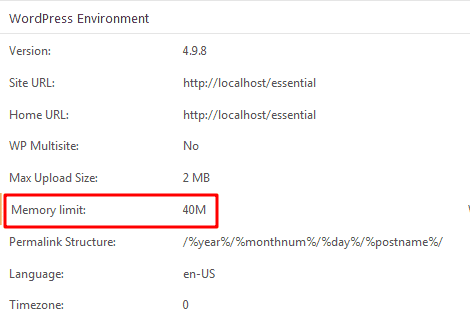
To increase your memory limit, you will have to modify the wp-config.php file of yours. Add this following line of code just above this line ” /* That’s all, stop editing! Happy blogging. */” :
define('WP_MEMORY_LIMIT', '512M');
You would find the wp-config.php file under your WordPress Directory. For further assistance, feel free to contact our dedicated and super friendly Support Team to help you out.



