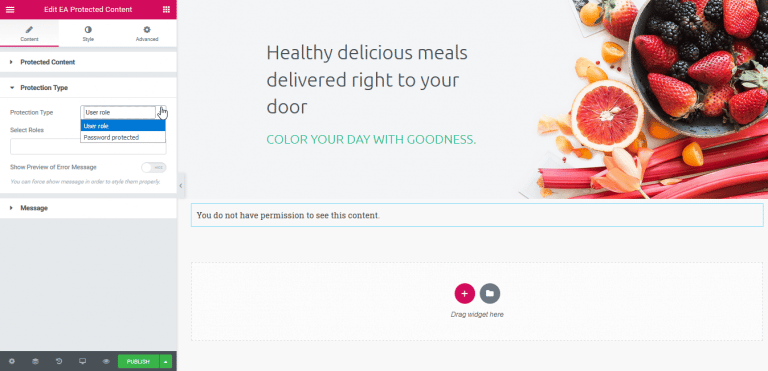How to Use EA Protected Content to Restrict Contents? #
Activate EA Protected Content on your page. Then, choose a Content Type which you want to restrict from out of these two: Content or Saved Templates. Based on that, you can either set a ‘User Role’ or ‘Password’ based protection for your contents. You can even add styling as per preference. For more information, you can check out this documentation on how to configure and style EA Protected Content.