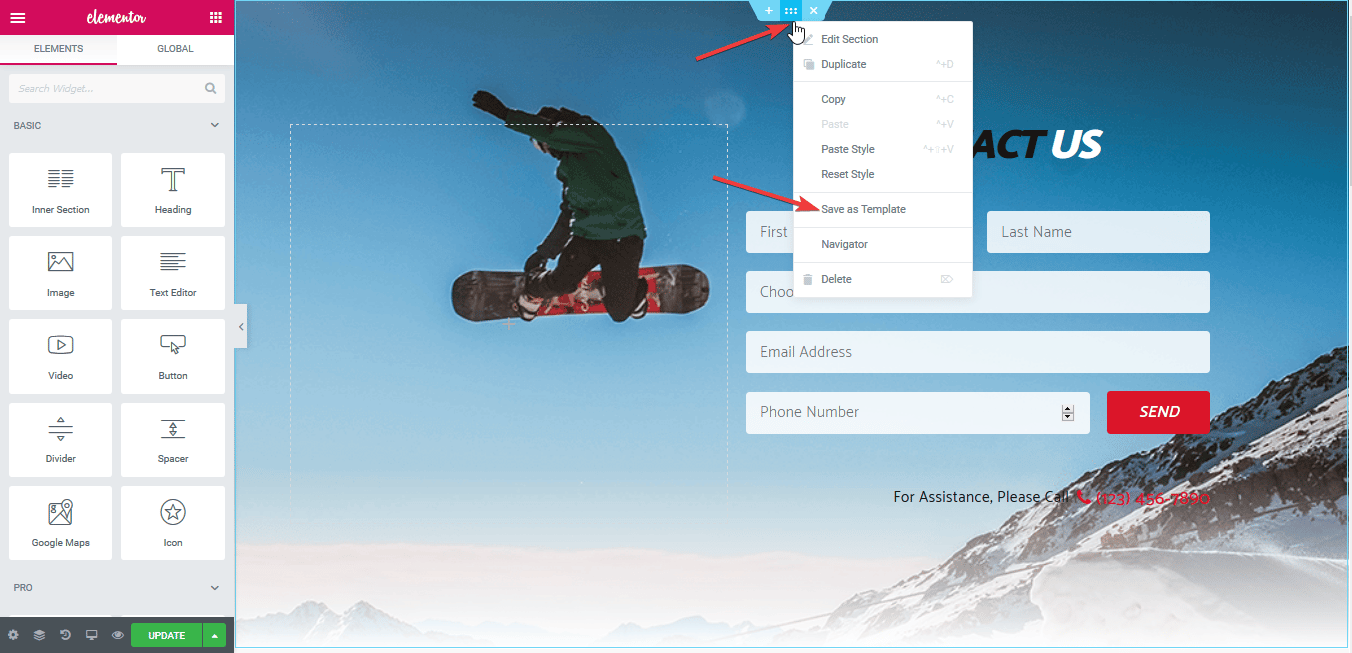How to Save a Elementor Template? #
Choose the section you want to save as a template and then, right-click on the ‘: : :’ to edit that Section. Then, pick the ‘Save as Template’ option. Enter a Template name and save it.
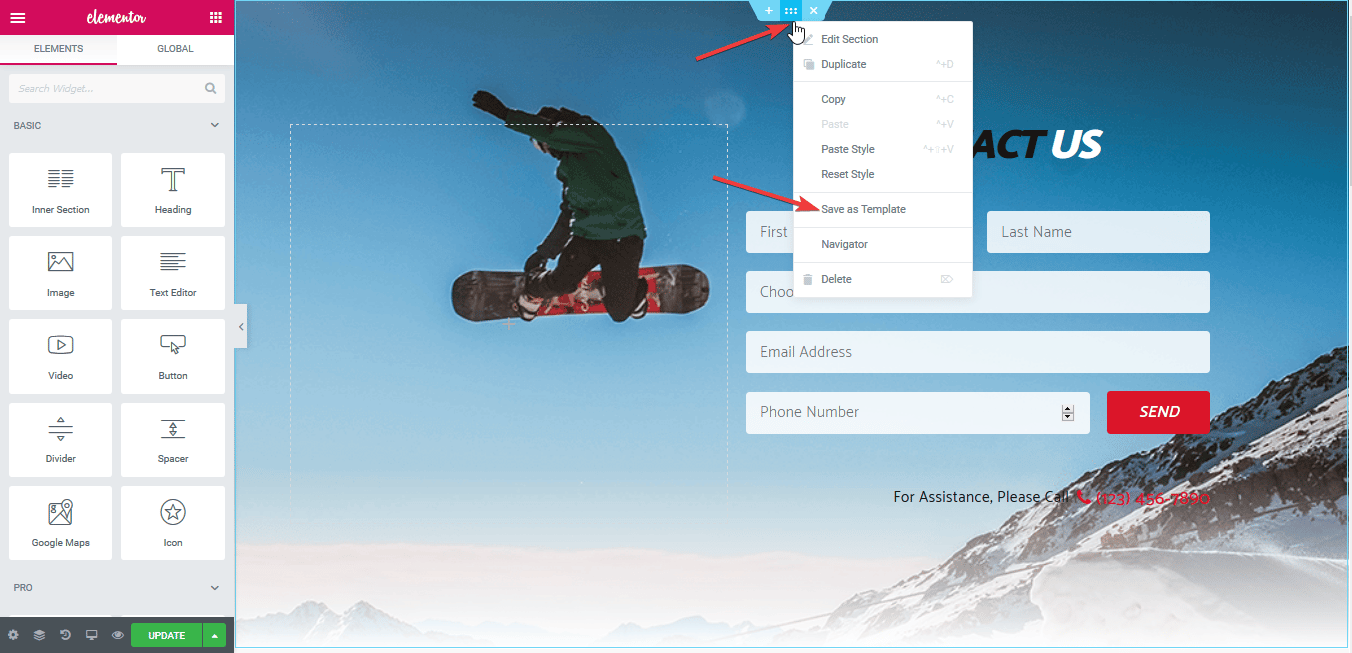
Choose the section you want to save as a template and then, right-click on the ‘: : :’ to edit that Section. Then, pick the ‘Save as Template’ option. Enter a Template name and save it.