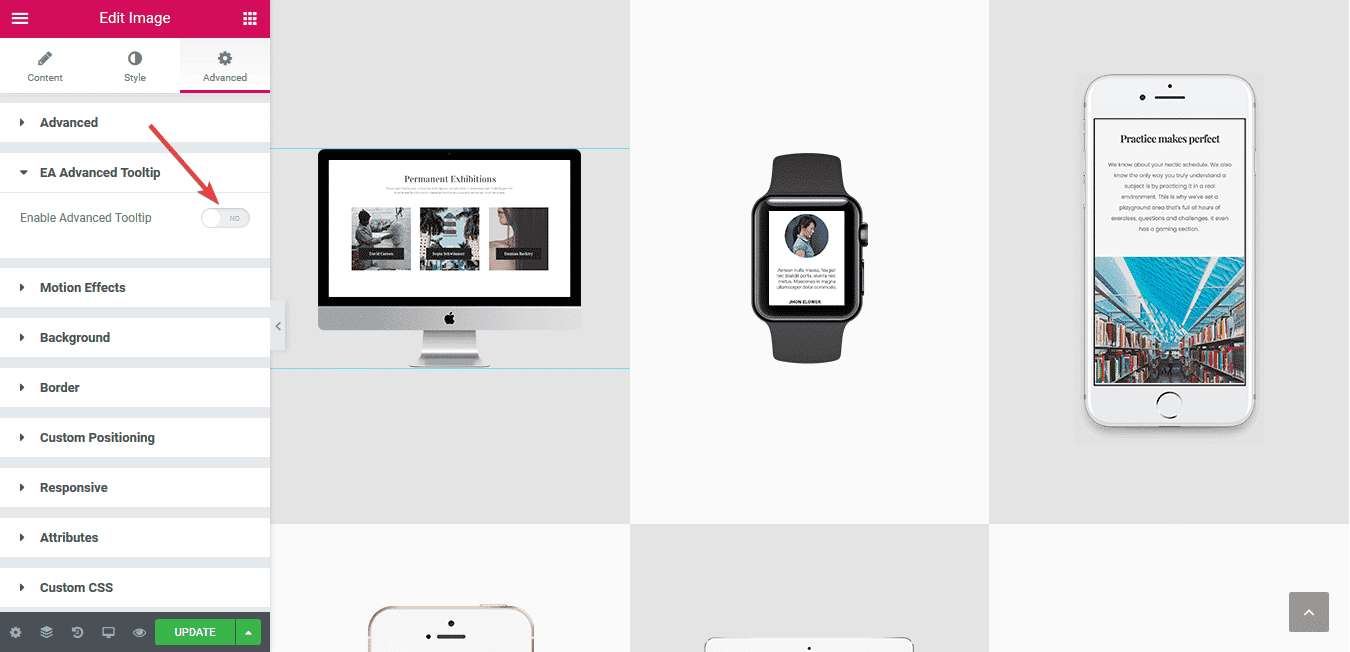How to Use Essential Addons Elements #
You will see Essential Addons elements listed in the Elementor Sidebar. Open the Elementor Editor, scroll down a little to find the Essential Addons elements. For your convenience, the names of every Essential Addons element start with EA.
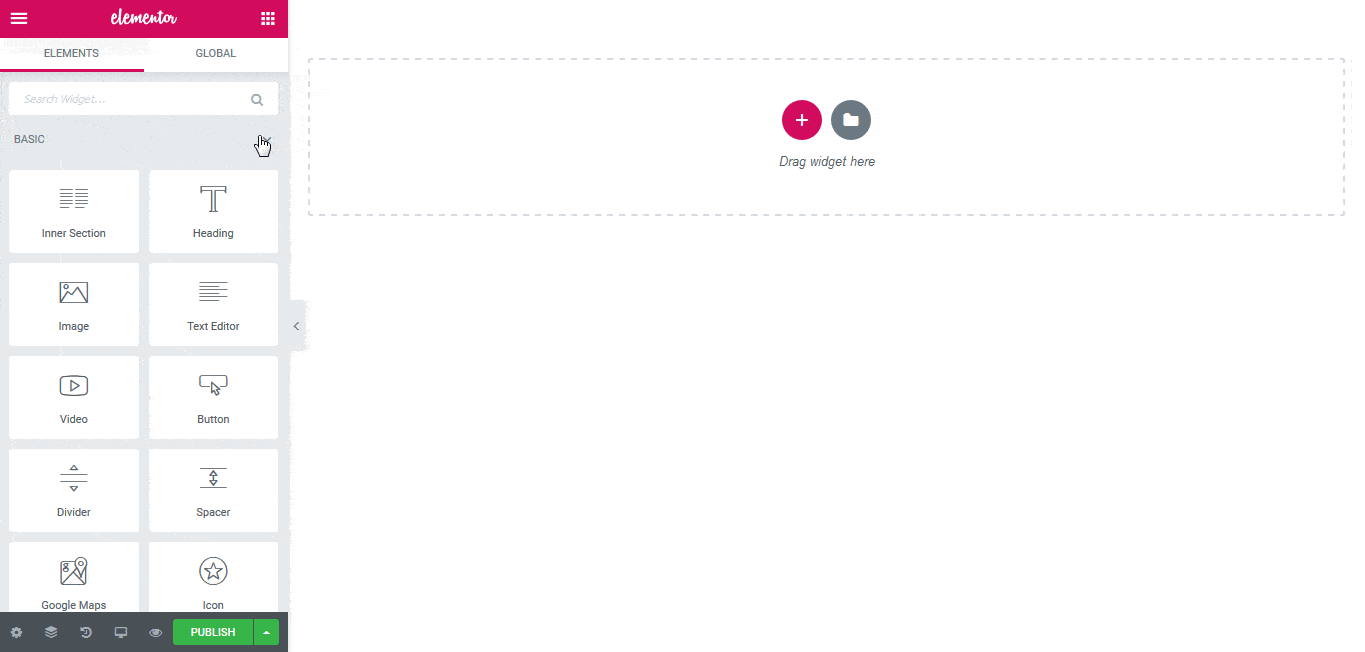
How to use Essential Addons Elements #
Drag any Essential Addons element into the builder interface just like you would do with any other Elementor core element. You will see ‘Content’ and ‘Style’ tabs with element-specific customization options. On the other hand, the ‘Advanced’ Tab will display the same customization options for every element.
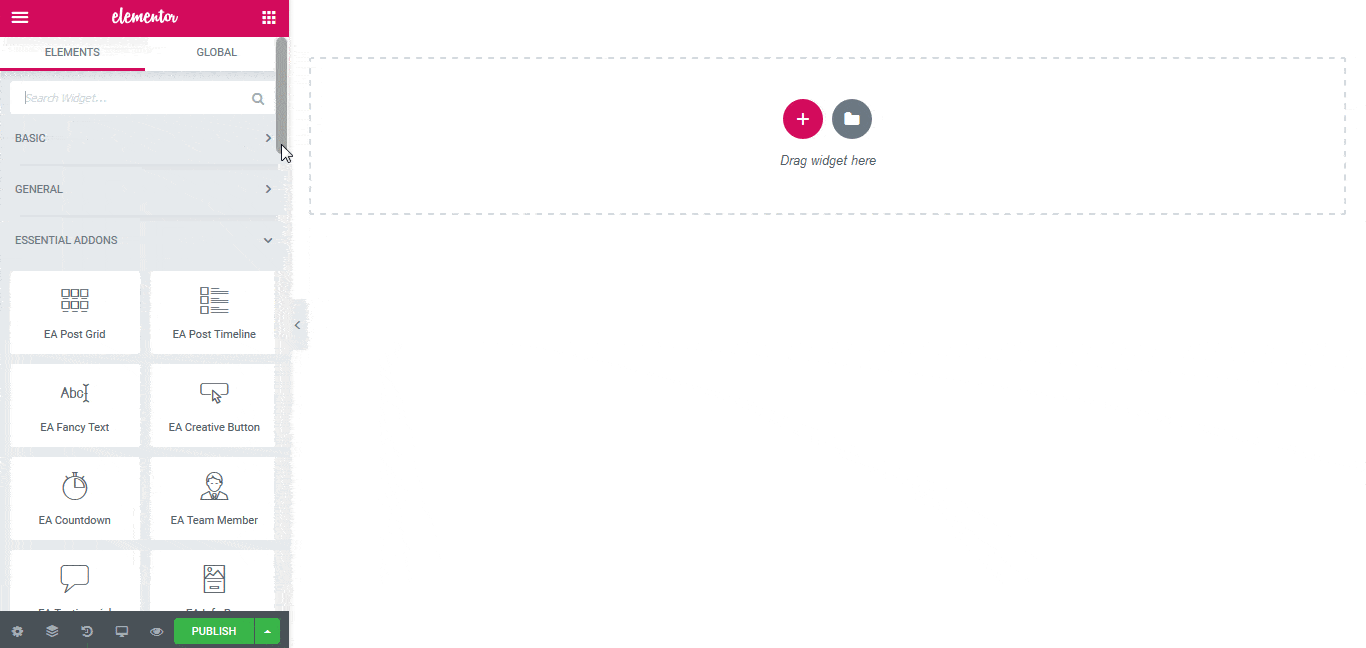
On the other hand, from the ‘Layout’ tab of your section, you will find the ‘EA Particles’ and ‘EA Parallax’ Extensions.
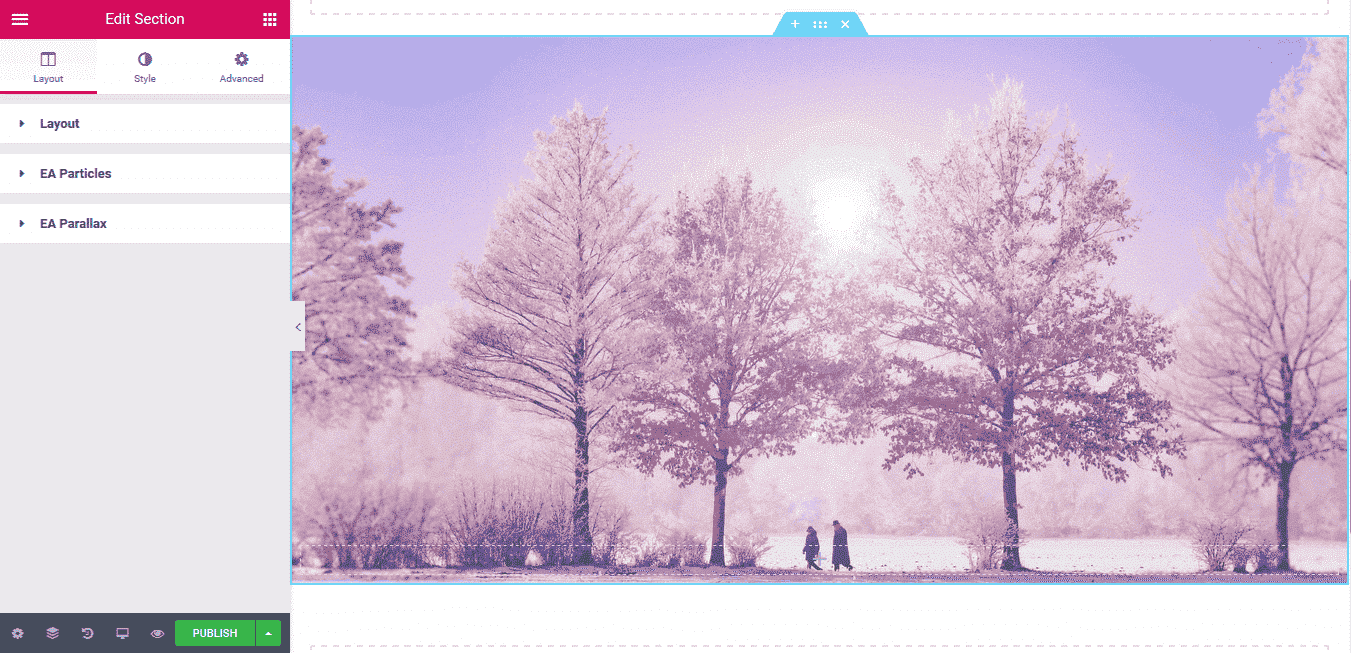
To use the ‘Advanced Tooltip‘ Extension, simply click on the ‘Edit’ the Essential Addons element where you want to display Tooltip. Afterward, just switch to the ‘Advanced’ tab and you will find the ‘EA Advanced Tooltip’ extension.