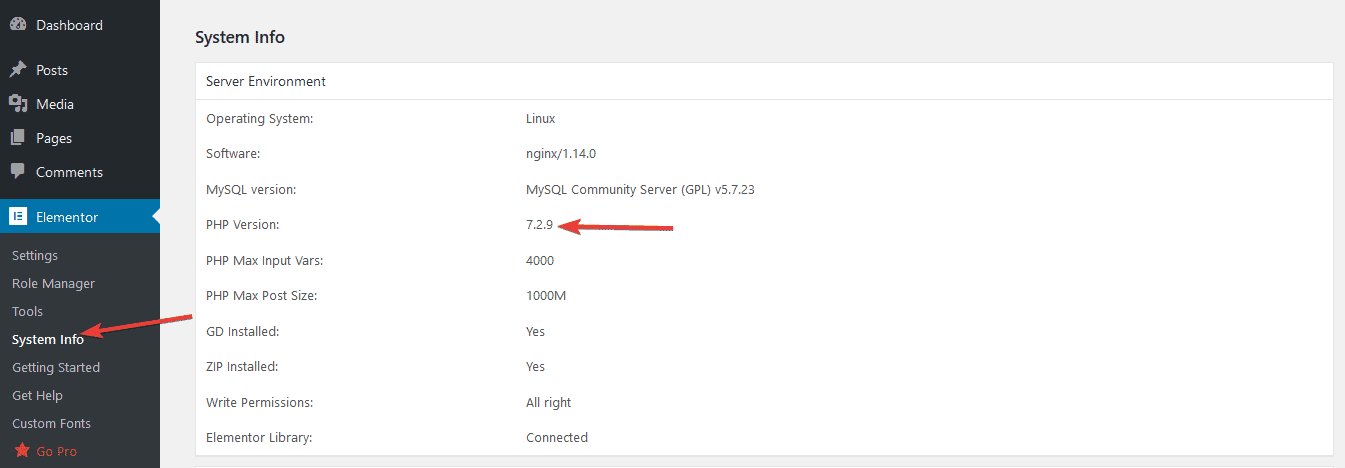How to Check PHP Version? #
You can check your PHP Version by navigating to WordPress Dashboard -> Elementor -> System Info. Under ‘Server Environment’, you will find the ‘PHP Version’.
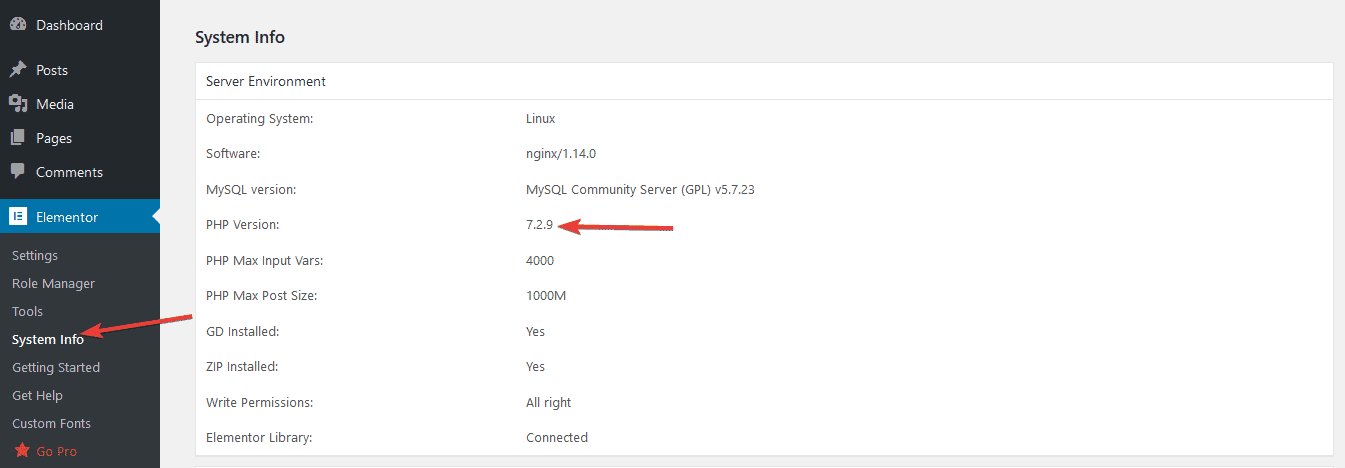
You can check your PHP Version by navigating to WordPress Dashboard -> Elementor -> System Info. Under ‘Server Environment’, you will find the ‘PHP Version’.