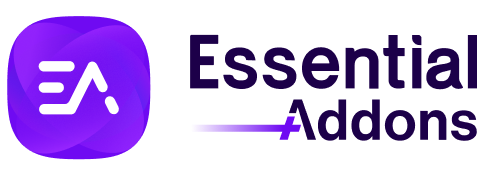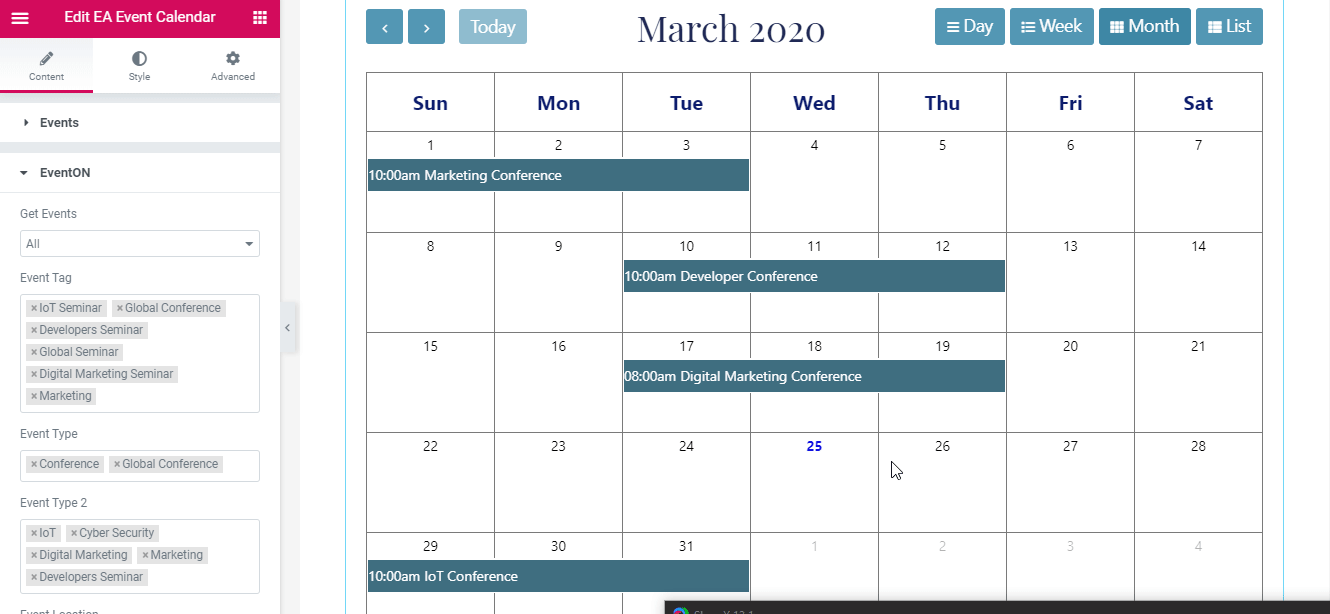Essential Addons Event Calendar offers integration with the popular EventON WordPress Plugin. With the help of Essential Addons PRO, you can fetch any event details that you have created using the EventON plugin into EA Event Calendar and style them any way you want with Elementor.
How to Integrate EvenON Plugin with Essential Addons Event Calendar? #
First of all, make sure that you have installed and activated the EventON plugin on your WordPress site. Make sure to create some events through the EventON plugin. You will see all EventON features there. If you want to know more details, you can check out this documentation.
How To Activate EA Event Calendar #
To use this Essential Addons element, find the ‘Event Calendar’ from the Search option under the ‘ELEMENTS’ tab first. Then just simply Drag & Drop the ‘Event Calendar’ into the Drag widget here on the ‘+’ section.
How To Configure Content Settings #
To integrate the EvenON plugin with Essential Addons Event Calendar, first you have to select the EvenON as the event source. For that, click on the ‘Content’ tab. From the tab, pick EventON as your ‘Events Source’.
EventON #
From the ‘EventON’ section, you can pick your preferred EventON categories, tags, event types, location, sponsored organization name, and more. Based on the criteria you have chosen, the Event Calendar will show those particular events.
Calendar #
From the ‘Calendar’ section, you can configure the Calendar settings. You can choose your preferred ‘Language’ and ‘Event Background Color’. If you have any featured events, you can even change the color of the featured event as well.
How To Style EvenON Event Calendar #
If you want, you can customize how you want your event calendar to appear from the ‘Style’ tab of the Event Calendar. You can change the colors, typography, time, date, list view, events, event popup, and many other features to make your calendar look standout.
Final Outcome #
By following all the above steps and modifying the overall settings, you can style your EventON event calendar with the Essential Addons Event Calendar as per your desire.
This is how with the help of Essential Addons Event Calendar, you can display events from the EventON plugin and personalize them with Elementor.
Getting Stuck? Feel free to Contact Our Support Team!