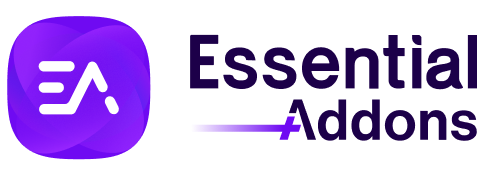After you have generated Facebook Page Access Token, you need to make sure to extend its expiry time so that you can keep on using it on EA Facebook Feed. Let’s follow the below guideline to extend the Page Access Token for Facebook:
Once you have successfully generated Facebook Page Access Token from ‘Graph API Explorer’, click on ‘Info icon’ from the ‘Access Token’ field. Then, simply go ahead and hit the ‘Open in Access Token Tool’ button.
You will be redirected to the ‘Access Token Info’ page. Right at the bottom, you will find the option to ‘Extend Access Token’. Simply go ahead and hit the button.
Afterward, your Facebook Access Token will successfully be extended. Make sure to keep on extending the Access Token after a certain period of time so that you can carry on using it.
That’s how you can simply extend the page access token for Facebook. Getting Stuck? Feel free to contact our dedicated support team for further assistance.