EA Duplicator extension allows you to instantly clone any of your post types. It can come very handy especially if you are looking to create multiple posts in a short amount of time or even cloning a post as draft for further editing.
Configure EA Duplicator #
Before you begin, make sure that you have EA Duplicator Activated. To find EA Duplicator settings, go to your WordPress Dashboard and navigate to wp-admin -> Essential Addons -> Extensions. You can configure its settings and choose your preferred ‘Post Types‘ from here for which the Duplicator option will be available. After making changes, make sure to hit the ‘Save Settings’ button.
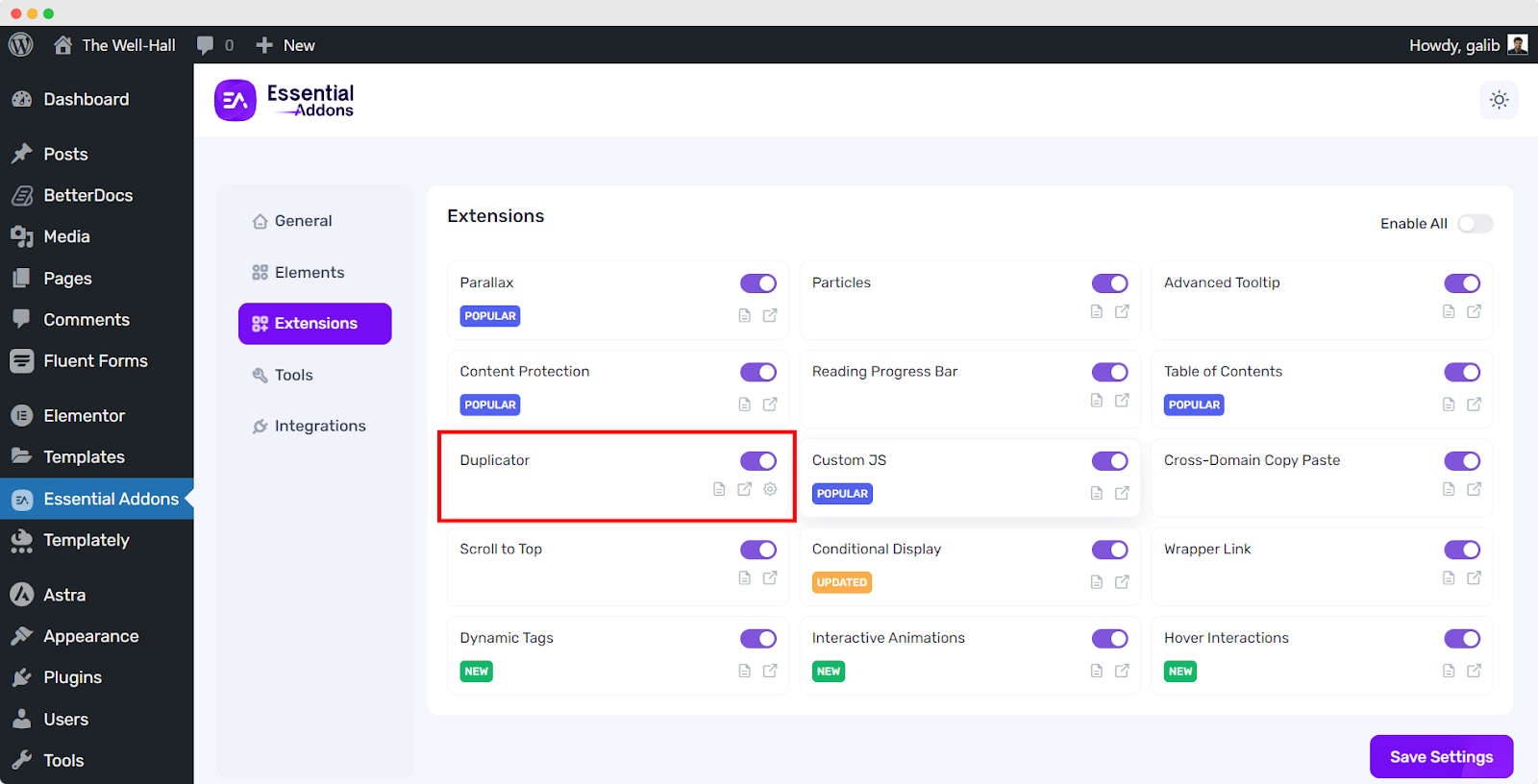
How to Use EA Duplicator #
Let’s go to all Posts or Pages (or even Custom Post Types pages if you have set EA Duplicator available for them) from WordPress Dashboard. Afterward, you will find EA Post Duplicator option beside each post. Simply click on the ‘EA Duplicator’ option and your posts will be cloned instantly. You will then find a new draft copy for the post you have just dupliated.
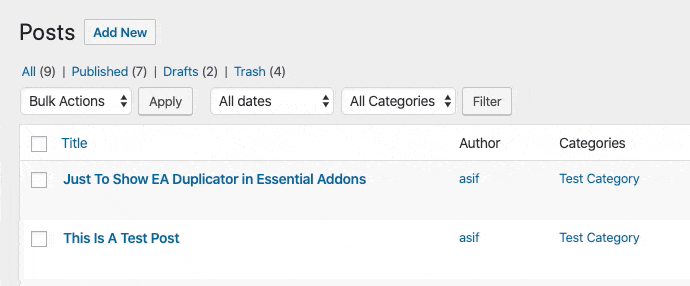
By using EA Duplicator, this is how you can instantly clone your posts and save a lot of your time.
Getting stuck? Feel to Contact Our Support for further assistance.





