How to Print Invoice for the Essential Addons Purchase #
Go to the ‘Purchase History’ page of your WPDeveloper Account. Afterward, click on ‘Generate Invoice’ button.
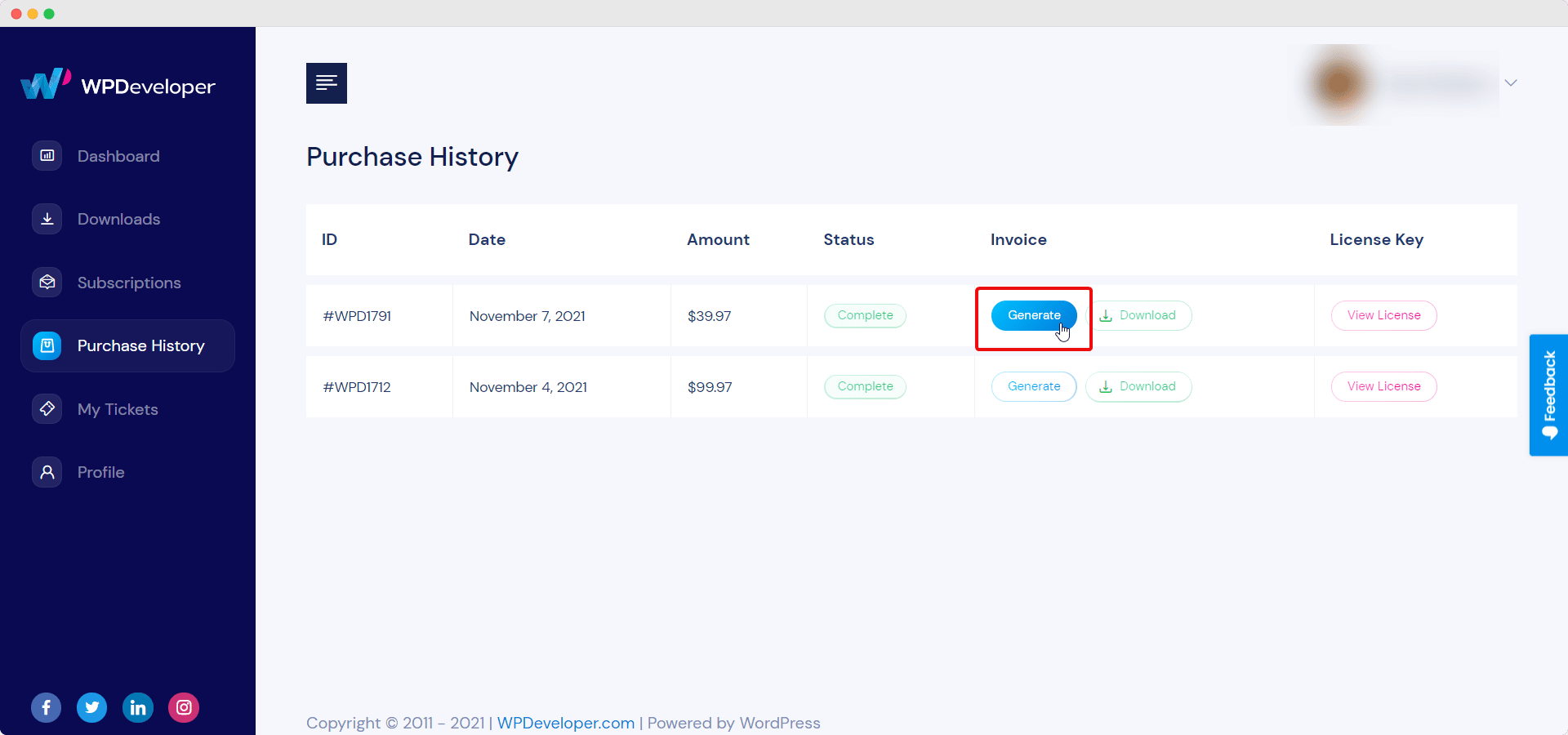
Next, fill up the ‘Billing Details’ and other relevant information. Afterward, you will be able to generate your invoice by clicking on the ‘Generate’ button at the bottom of your page.
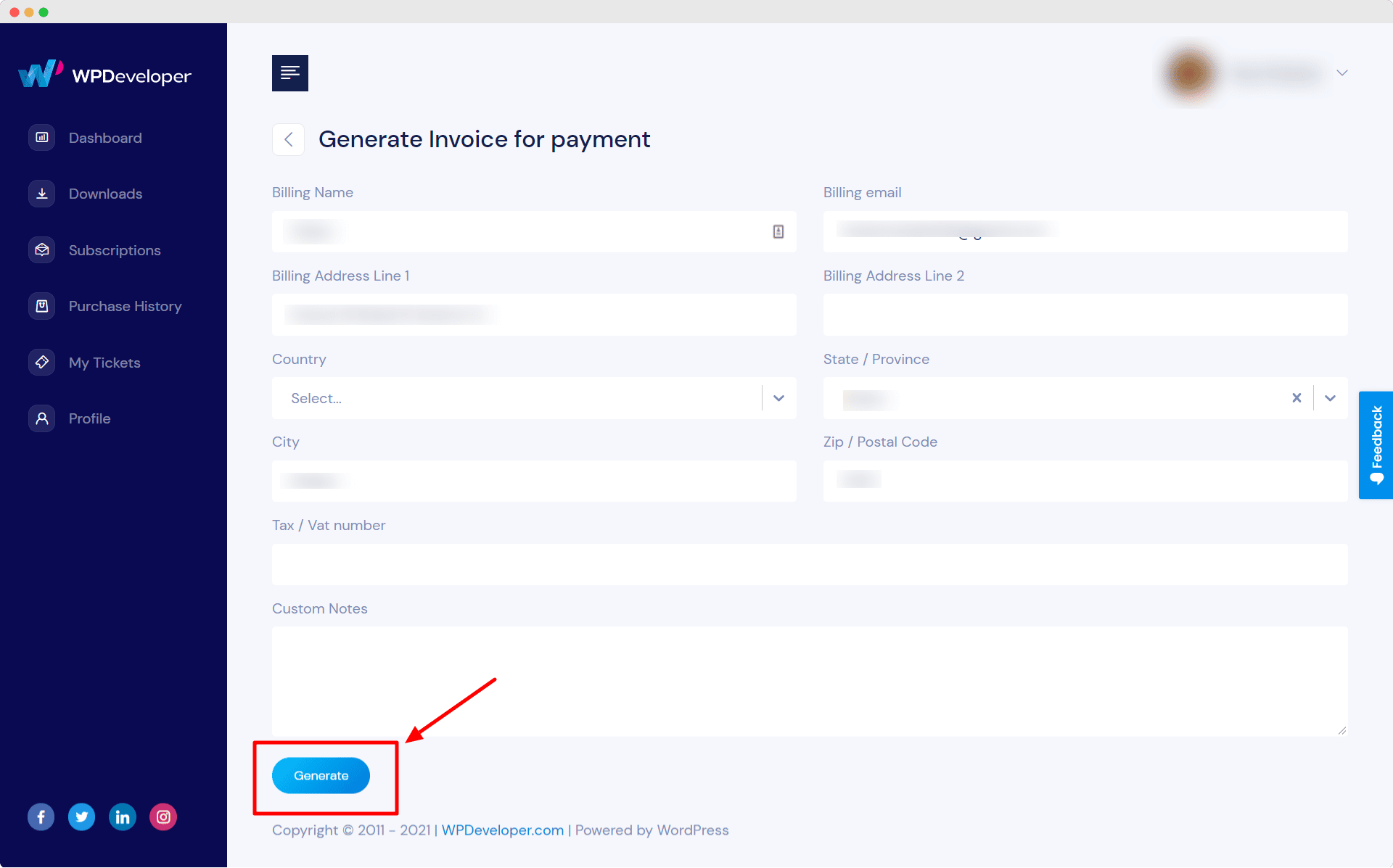
After you have successfully generated your invoice, simply just download the PDF file into your local storage. You can then print your purchase invoice when needed.
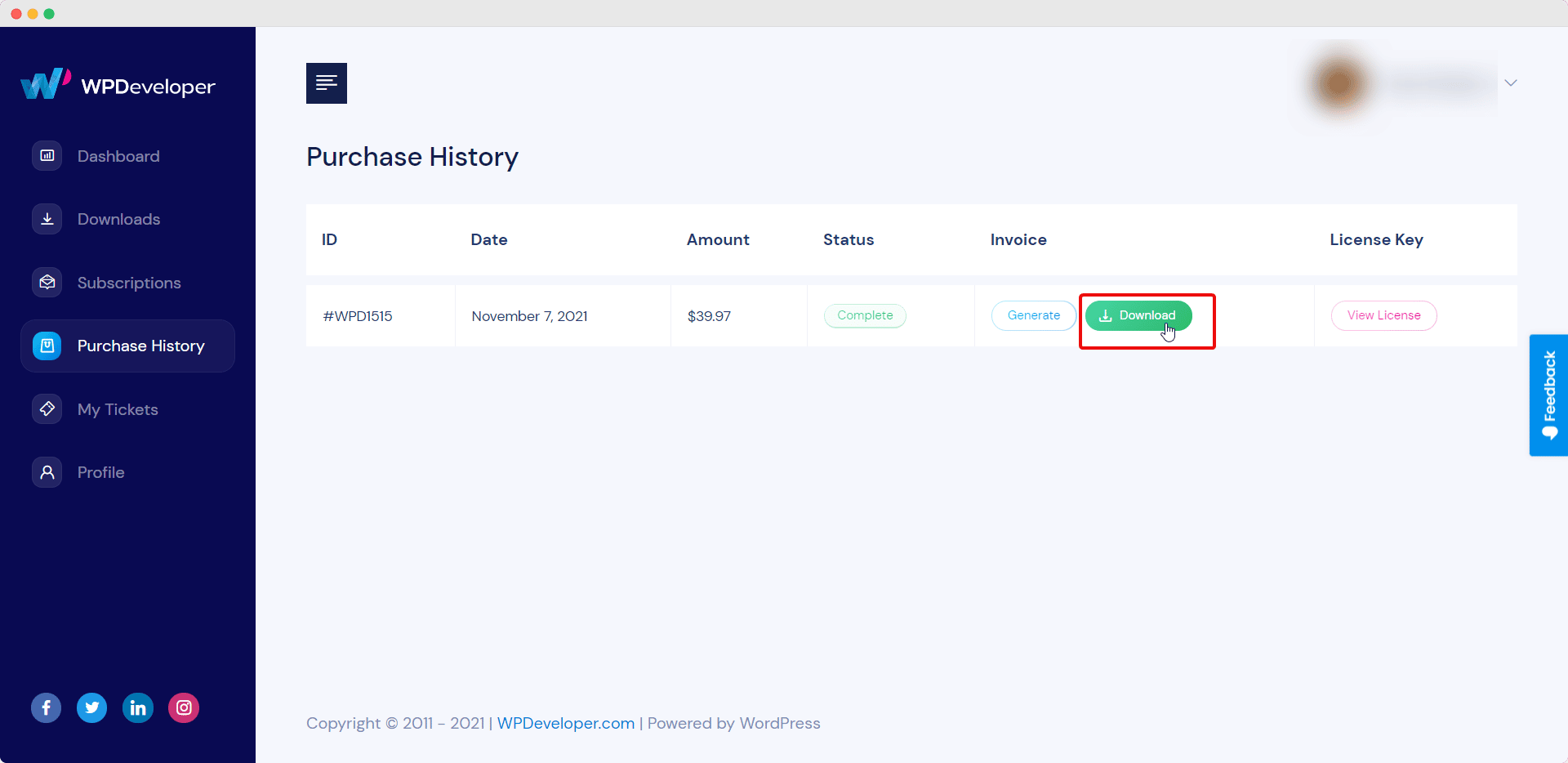
Getting stuck? Feel free to reach out to our friendly support team for further assistance and join our Facebook Community.



