If you are using the Pro version of Essential Addons for Elementor, then, you will need to validate the license in order to easily update to new versions of the plugin. Follow these guidelines while validating license for Essential Addons Pro.
Note: This method of validating the license key applies only to the older versions of PRO v5.8.4.
How To Activate License Key For Essential Addons Pro #
Before activating your license key, make sure that you have installed and activated Essential Addons Pro on your WordPress website. Afterward, log in to your WPDeveloper account with your credentials. Under the ‘My Products’ tab from your dashboard you will be able to see all the products you have purchased. From here you can get your license key under Essential Addons for Elementor.
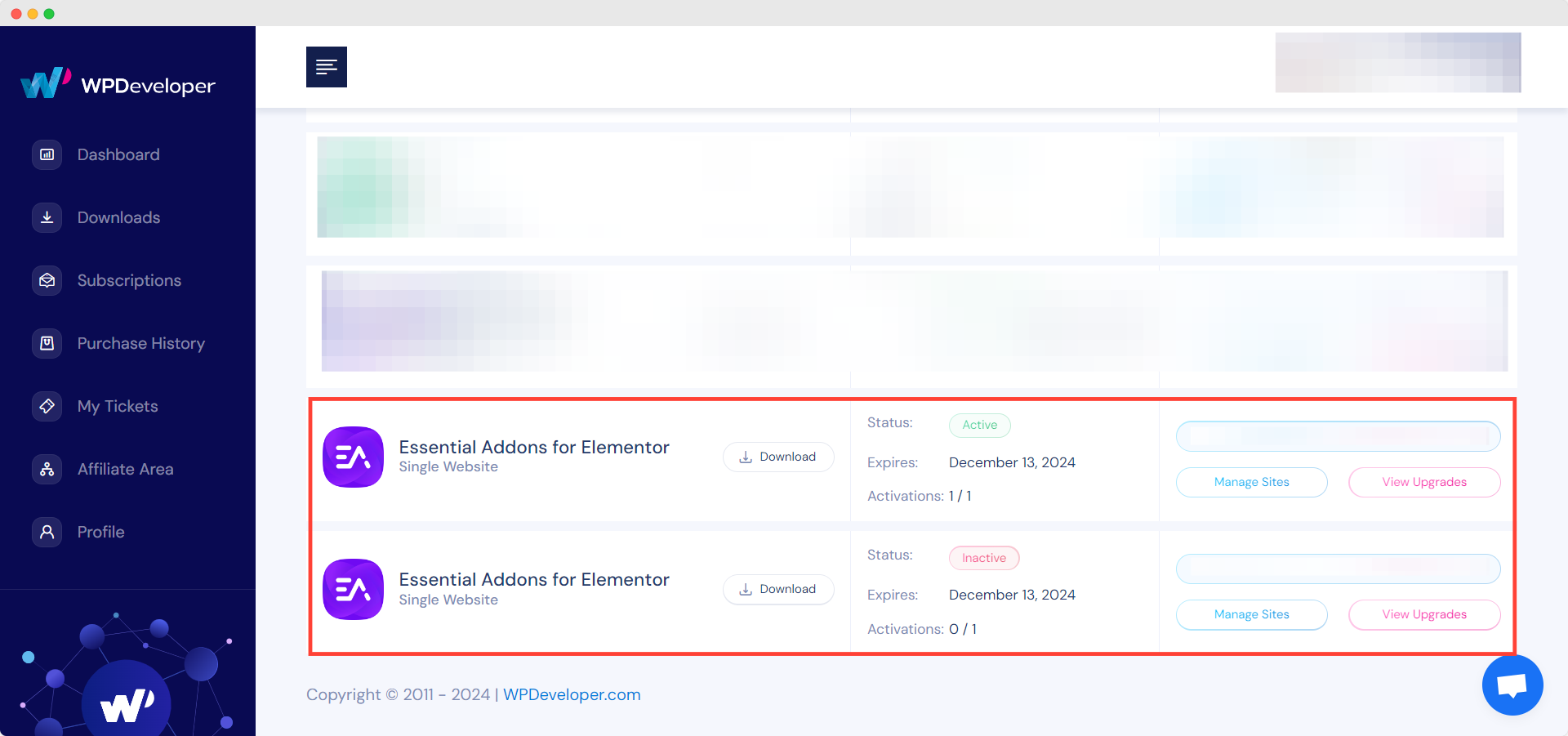
Copy the license key as shown above and head back to your WordPress dashboard. Navigate to Essential Addons→ Settings. Under the ‘General’ tab you will see an input field where you can paste your license key.
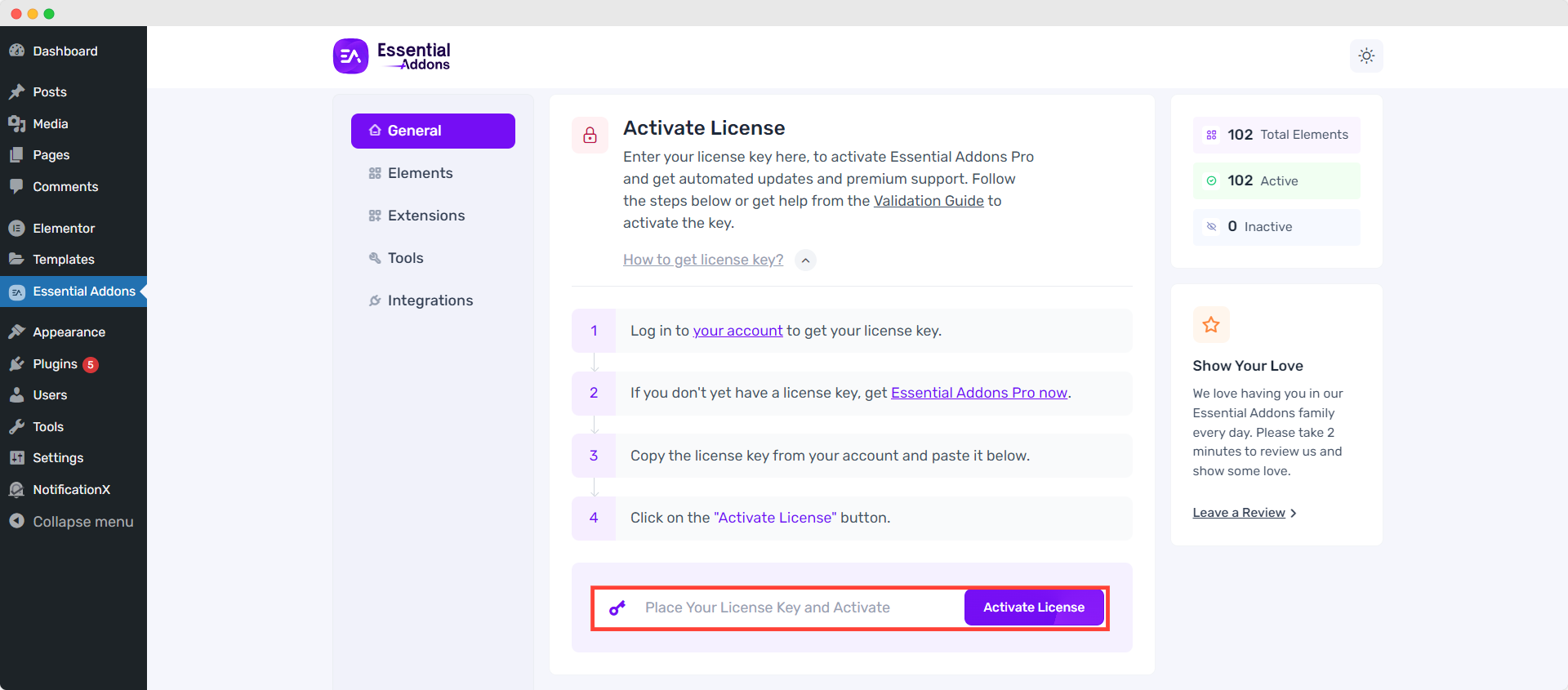
After pasting your license key, click on the ‘Activate License’ button. Your license for Essential Addons Pro will be validated and you will receive automatic updates.
Validate & Authenticate Essential Addons PRO License Key(v5.8.4 & Onwards) #
Beginning with PRO v5.8.4, we’ve added a verification process for your license key through email to avoid misuse of the license key and to keep your account secured. This enhancement ensures a secure and seamless experience for all our users.
How To Troubleshoot Errors When Validating License Key #
In case you come across some errors while validating license key for Essential Addons, you can take the following steps to troubleshoot your problems.
- If you get the error message ‘Invalid License’ or ‘License Expired’, then it means you need to renew your license key.
- If you cannot see that your license is activated, then try hard refreshing your page by clicking on ‘ctrl + f5’. You can also clear your cache and then reload the page to resolve the problem.
By following these steps you should be able to validate license for Essential Addons Pro.
If you still face any difficulties, feel free to contact our support team for further assistance.





